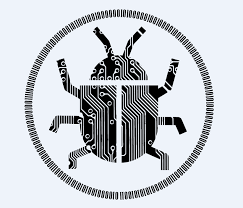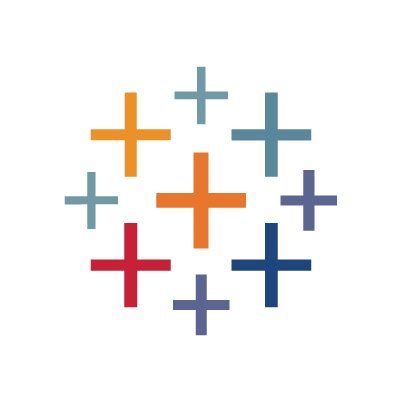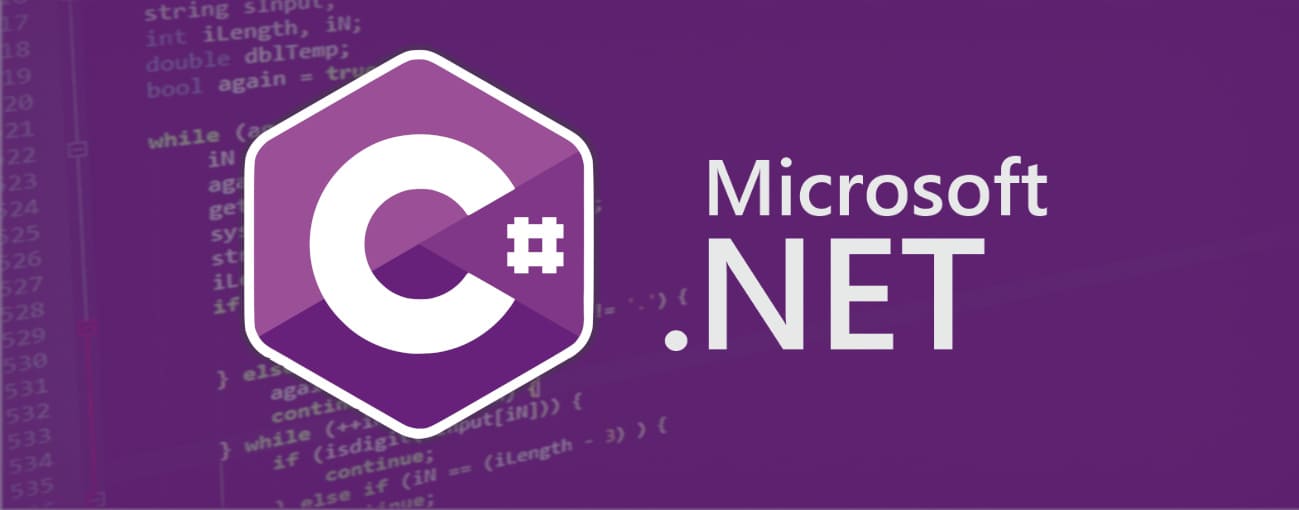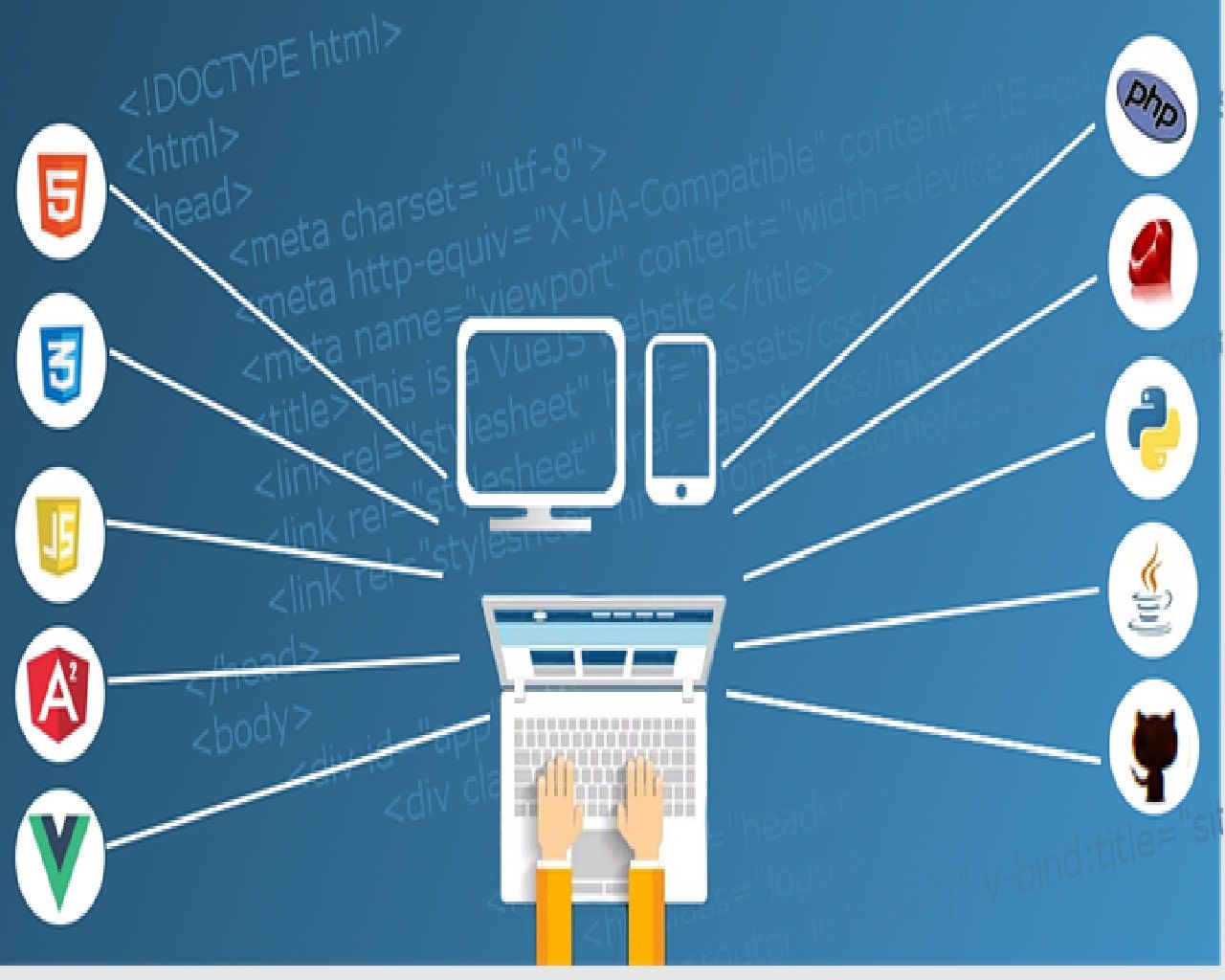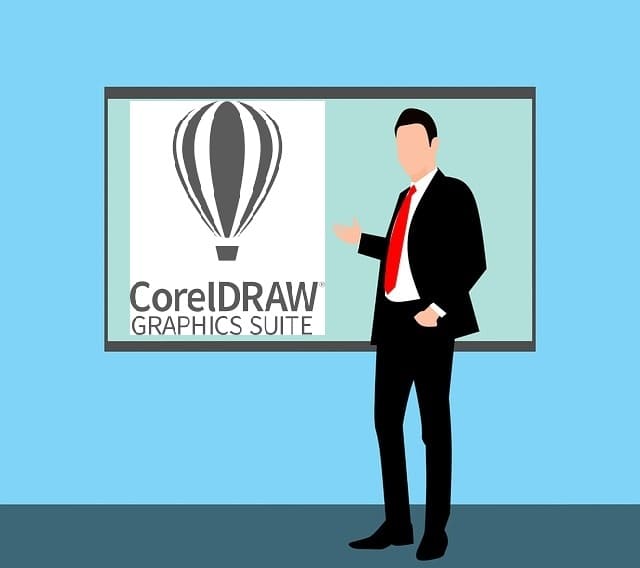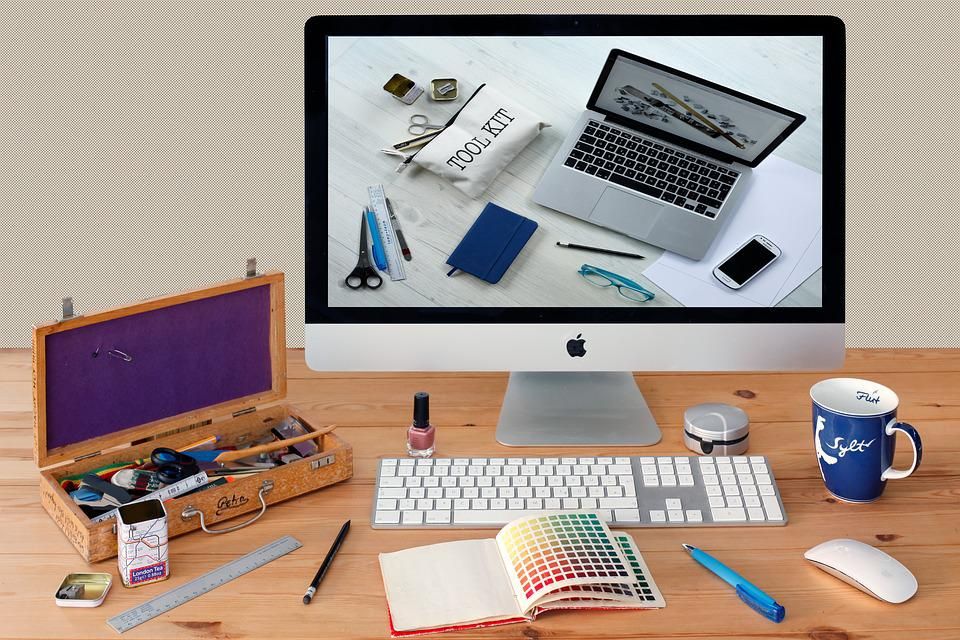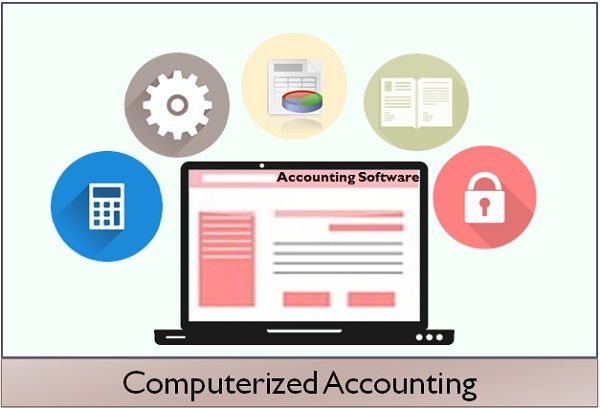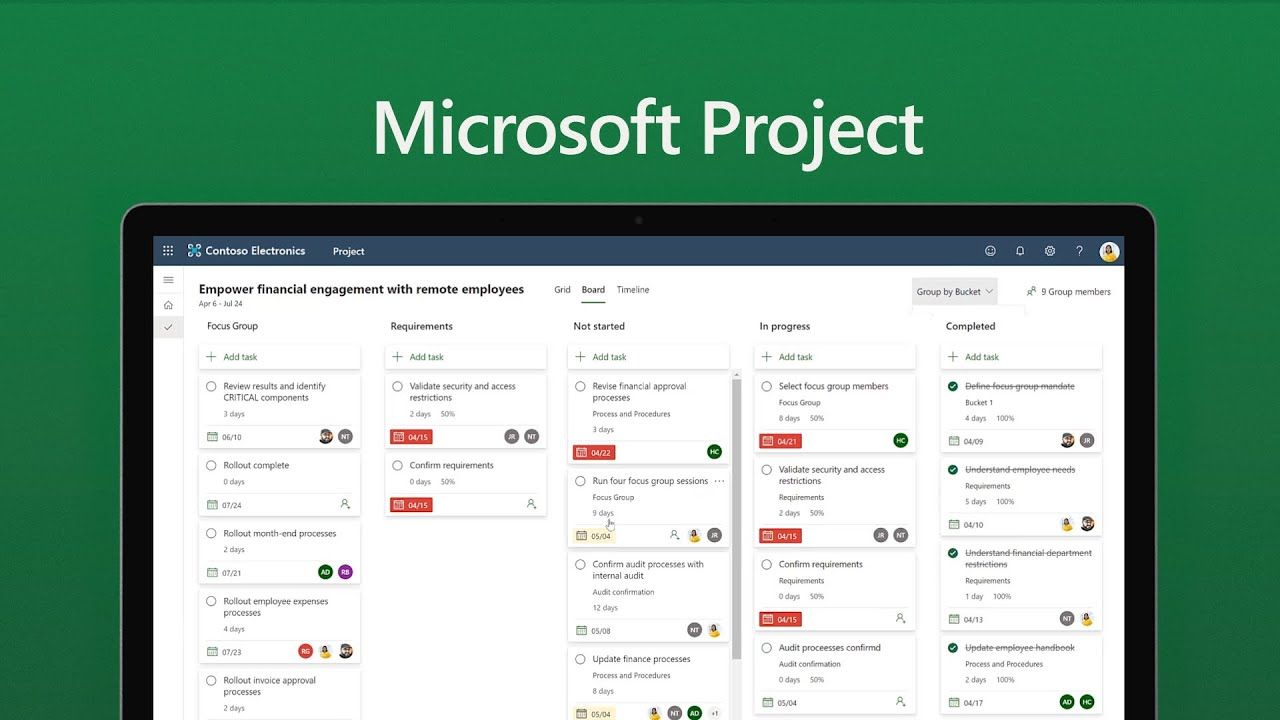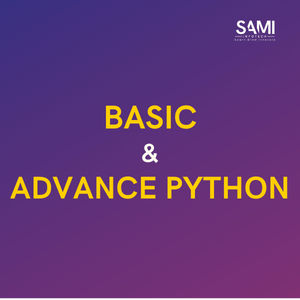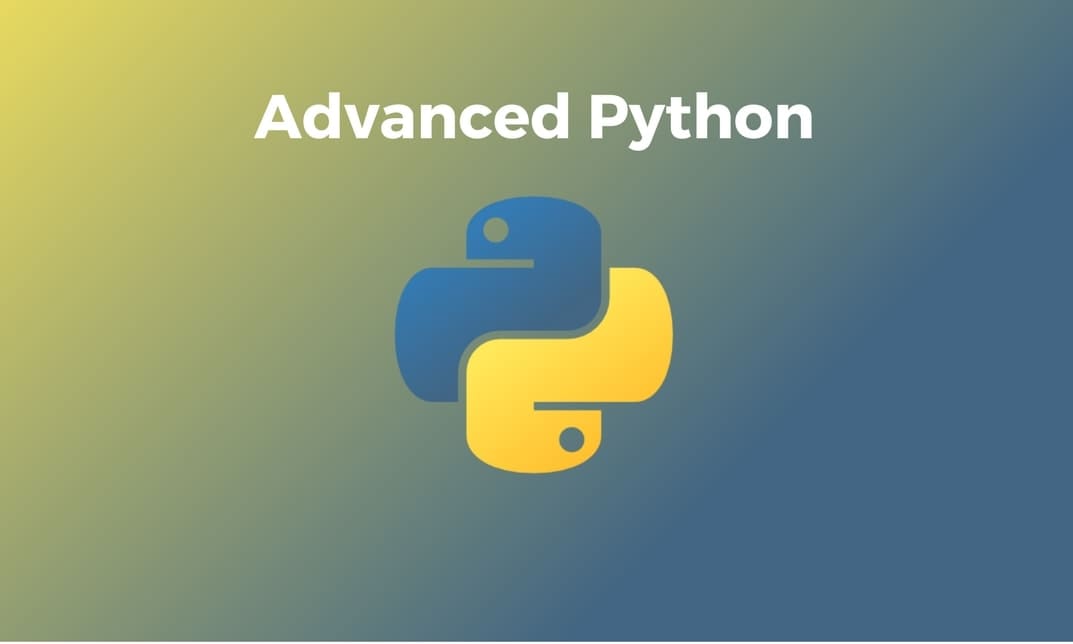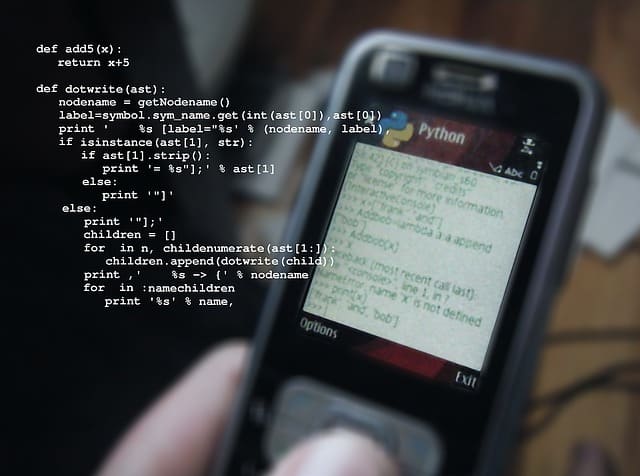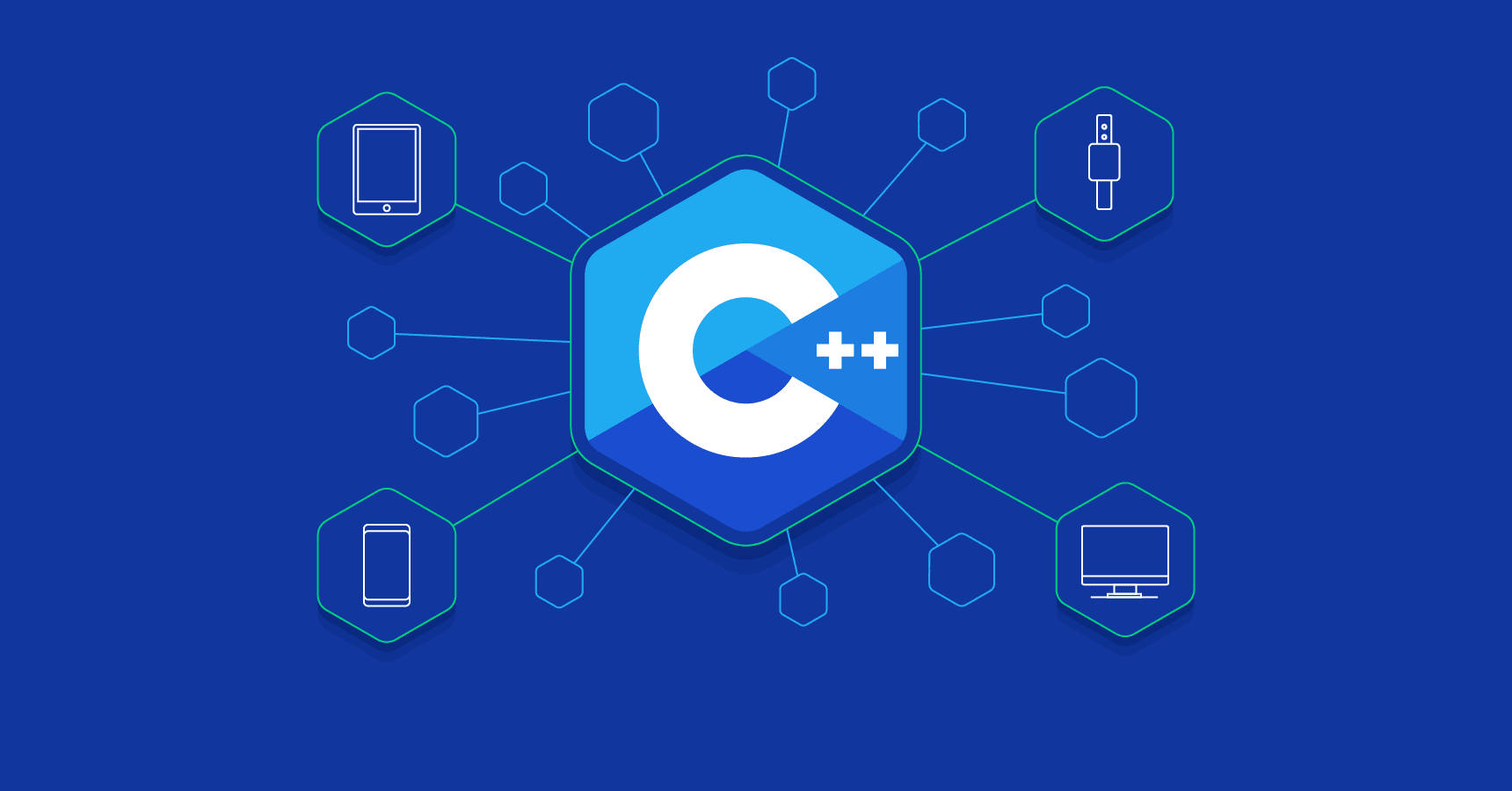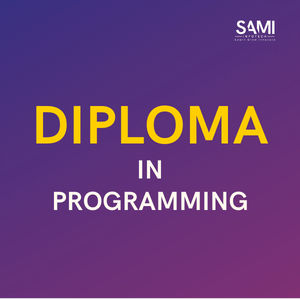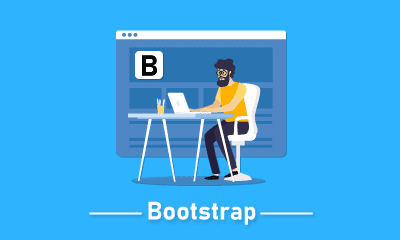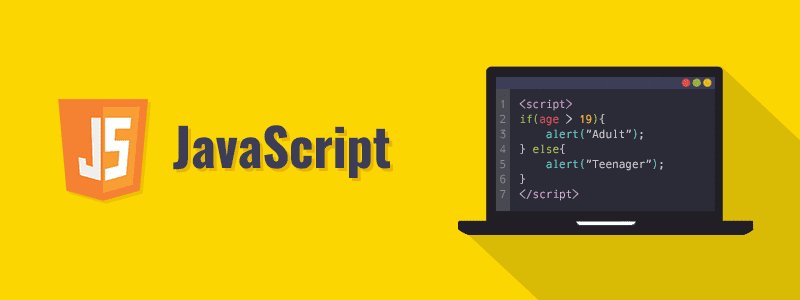What’s Included
50 Classroom Assignments
Government Certification
Online Exam
Course Description
MS-CIT is an Information Technology (IT) literacy course started by MKCL in the year 2001. It is the most popular IT Literacy course in Maharashtra.In 21st Century, most of the new actionable knowledge is being digitally born (often through digital collaborations), digitally stored, digitally presented, digitally distributed, digitally accessed, digitally archived and managed. It only seems natural that it has become an essential part of one’s personal, professional and social life. It has also transformed the way of living in 21st Century. MS-CIT attempts to propagate it through IT Awareness, Literacy, Functionality and Applicability among the common people with a view to bridge the Digital Divide and the resultant Knowledge Divide and Development Opportunity Divide. This surely makes a positive impact on one’s job-readiness, social behavior and ultimately boosts the self-confidence, enabling him/her to work effectively in the 21st Century workplace.
eLearning based self-learning sessions through MKCL eLearning Revolution for All (ERA).
Hands-on practice sessions.
Learning facilitation by certified professionals.
Academic interactions, assessments, and collaboration.
Reading and understanding a highly illustrated book.
Curriculum
Session #01: Basic Computer and Smartphone Skills
- Getting introduced to Parts of Laptop/Computer and know how each part works
Basic Computer and Smartphone Skills - What’s on the back side of computer?
- Know your Laptop: What is it? Why is it called Laptop?
- How to open the lid of the laptop?
- “What do you see after opening the lid?”
- What’s on the back side of laptop?
- Starting and logging in the computer/laptop
- Computer/Laptop Accessories
- Headphone
- Mouse
- Keyboard
- Webcam
- Shutting down and logging off a computer and laptop
- Types of mouse
- Keys on the keyboard, Layouts of keyboard
- Get to know Monitors / other screen display devices (Smart TV)
- Connect Laptop to Projector
- Types of mouse
- Keys on the keyboard, Layouts of keyboard
- Get to know Monitors / other screen display devices (Smart TV)
- Connect Laptop to Projector
- Configuring and activating internet connection for smartphone
- Enabling data connection and activating mobile Hotspot through smartphone (Tethering)
- Opening and operating a Gmail account for your convenience to access mails anywhere
- Typing Practice
- Knowledge Check
- Session Completion Test
- Home Work
Basic Computer and Smartphone Skills
Digital Skills for Daily Life
Lab
Session #02: MS Office Skills (Windows)
- Connecting a headset to hear audio on my computer.
- Overview of Operating System.
- Introduction to Windows 10.
- What happens when a computer starts?
- Topics Covered
- About Desktop and its elements like Icons, Wallpapers, Screensaver, start menu etc.
- Creating our Digital Identity – Our Gmail account.
- Creating a strong email password and Resetting it quickly.
- Using @ feature to address specific recipients of the email.
- Introduction to Typing.
- Touch Typing.
- Understanding Muscle Memory.
- Names of Fingers.
- Finger Placement for efficient keyboarding.
- “Typing Practice/टाइप गिं प्रैक्टटस”.
- Knowledge Check.
- Session Completion Test.
- Home Work – Book Reading.
MS Office Skills (Windows)
Digital Skills for Daily Life
Smart Typing Skills
Lab
Topics Covered
Session #03: Job Readiness Skills
- Job Readiness Skills
- Personalize our desktop by changing beautiful wallpapers and attractive themes of our choice
- Use Paint Application for Simple Drawings
- Using templates to respond quickly to mails in Gmail
- Using automatic signature in Gmail for your Outgoing mails
- Scheduling mails in Gmail to send your mails at a specific time
- Using Read receipt
- Use of Undo Send feature in Gmail to recall emails
- Practice Makes Perfect
- Minimise Hand Movements
- Typing Trivia
- Measuring Progress
- “How to Measure Progress?”
- “Typing Practice/टाइप गिं प्रैक्टटस”
- Knowledge Check
- Session Completion Test
- Home Work – Book Reading
Digital Skills for Daily Life
Session #04: MS Office Skills (Windows)
- Pinning items on taskbar and start menu in Windows 10 for your ease of access
MS Office Skills (Windows) - Managing Files, Folders and Libraries in Windows 10
- Using Wi-Fi at home to access high-speed internet
Basic Computer and Smartphone Skills - Using wired connections for connecting computers
- Using WhatsApp on desktop for sharing files easily and quickly
Digital Skills for Daily Life - Sending message to someone in WhatsApp without saving the number
- Formatting your message text in WhatsApp
- Pinning your important chats in WhatsApp
- Bookmarking important messages in WhatsApp (Starred messages)
- Marking the received messages as Unread to reply later in WhatsApp
- Secure your WhatsApp account with Two-step Authentication
- Home Row
Smart Typing Skills- The Space Bar
- The Enter Key
- Using Keys
- Typing Tips
- Learning the G and H Keys
- Using Keys
- Typing Tips
- Learning the Apostrophe Key
- Using Keys
- Typing Trivia
- “Typing Practice/टाइप गिं प्रैक्टटस”
Lab
- Knowledge Check
- Session Completion Test
- Home Work – Book Reading
Session #05: Basic IT Awareness
- World of Games:-
- “What are the Games”
- Importance of games
- Some popular games
- Careers in gaming
- Job roles in gaming:-
- Game tester
- Game Designer
- Visual Designer
- “The gaming experience”:-
- Roles in development
- Getting that idea
- “Phases in Game Development”
- MS Office Skills
- Explorer Views
- Creating Folders and Libraries
- Disk clean-up and Disk-defragmenter for identifying and eliminating non-essential files
- Understand about Data, how it is important in today’s age, types of data
- Digital Skills for Daily Life
- Setting up your business account in WhatsApp
- Setup automated replies in WhatsApp for Business account
- Sharing large size files on WhatsApp
- Using the Read message aloud feature in WhatsApp Web
- Logging out from WhatsApp from Smartphone and Desktop
- Smart Typing Skills
- Top Row:-
- Using Keys
- Typing Tips
- “Learning the E and I Keys”
- Using Keys
- Learning the W and O Keys
- Using Keys
- Typing Tips
- Learning the Q and Y Keys
- Using Keys
- Learning the P and T Keys
- Using Keys
- Typing Trivia
- Top Row:-
- “Typing Practice/टाइप गिं प्रैक्टटस”
- Knowledge Check
- Session Completion Test
- Home Work – Book Reading
Theory Content
Lab
Session #06: MS Office Skills (Windows)
- Using a Notepad file to type & edit plain text in it
- Restarting, shutting down, locking, logging off, and hibernating a laptop
- Let’s Work on Windows for
- Changing taskbar settings to personalize your desktop as per your convenience
- Using BHIM App for UPI Payment
- Changing your profile name in Google Pay
- Sending money to your contacts using Google Pay
- Sending money using QR code in Google Pay
- Requesting money from your contacts in Google Pay
- Introduction to Typing
- “What is Touch Typing?”
- “Typing Practice/टाइप गिं प्रैक्टटस”
- Self Path Learning
- Overview of Operating System
- Guided Do It Yourself
- Knowledge Check
- Session Completion Test
- Home Work – Book Reading
MS Office Skills (Windows)
Basic IT Awareness
Digital Skills for Daily Life
Smart Typing Skills
Lab
Session #07: MS Office Skills (Windows)
- Changing date and time settings in your computer
- Changing taskbar settings to personalise your desktop as per your convenience
- Online shopping using Flipkart app
- UPI Payment and using Wallet feature in Flipkart App
- Searching products online across various platforms through Photo Scan by Google Photos
- Using background blur in Google Meet
- Collaborate in Google Meet using Jamboard
- Adding reference document in your Google Meet Invite
- Names of Fingers
- Finger Placements
- Typing Practice/टाइप गिं प्रैक्टटस
- Self Path Learning (Windows 10 Required)
- Understanding the Files, Folders and Libraries
- Guided Do It Yourself
- Knowledge Check
- Session Completion Test
- Home Work – Book Reading
MS Office Skills (Windows)
Digital Skills for Daily Life
Smart Typing Skills
Lab
Session #08: MS Office Skills (Windows)
- Theory Content
MS Office Skills (Windows)
- Home Work – Book ReadingCreating and deleting shortcuts of all the windows elements for ease of access
- Home Work – Book ReadingUSB drives and other different types of Memory Card Readers
- Home Work – Book ReadingUsing different presentation modes in Google Meet
- Home Work – Book Reading>Using Captions and host controls in Google Meet
- Home Work – Book Reading>Pinning a participant in Google Meet
- Home Work – Book ReadingSharing video recording and chat transcript with participant after Google Meet is over
- Home Work – Book ReadingSearching for any location using Google Maps (Downloading for Offline navigation)
- Home Work – Book ReadingUsing Ola Cabs app to book a cab online
- Home Work – Book ReadingUsing MakeMyTrip app to organize the trip online
- Home Work – Book ReadingPractice Makes Perfect
- Home Work – Book ReadingMinimise Hand Movements
- Home Work – Book ReadingTyping Trivia
- Typing Practice/टाइप गिं प्रैक्टटस
- Self Path Learning (Windows 10 Required)
- What is an Operating System?
- Guided Do It Yourself
- Knowledge Check
- Session Completion Test
- Home Work – Book Reading
Digital Skills for Daily Life
Smart Typing Skills
Lab
Session #09: MS Office Skills (Windows)
- I can capture a screen using the snipping tool
- Changing to Indian languages using system setting
- Setting Anti-Virus on your Computer to keep you safe in the cyber world
- I can Interact with a Computer
- Windows Desktop
- Icon
- Tool Tip
- Icons Provided By Windows
- Taskbar Start button
- Task View
- Cortana
- Action Center
- Recycle Bin
- Summary
- Setting up a Telegram account
- Searching and joining public channels on the Telegram app for study groups
- Sharing large files in the Telegram app quickly
- Creating a Poll or Quiz in Telegram app for conducting surveys
- Starting a secret chat in Telegram App to maintain privacy
- Measuring Progress: “How to Measure Progress?”
- Typing Practice/टाइप गिं प्रैक्टटस
- Self Path Learning (Windows 10 Required): Changing taskbar settings to personalise your desktop as per your convenience
- Guided Do It Yourself
- Knowledge Check
- Session Completion Test
- Home Work – Book Reading
Session #10: MS Office Skills (Windows)
- Using data across various applications (Copying data between applications)
- Windows Update
- Using Virtual background feature in Zoom meetings to avoid disruptive backgrounds
- Sharing video and audio in Zoom meeting
- Managing participants in Zoom Meeting to handle their access rights
- Recording your Zoom meetings
- Using file sharing feature in Zoom
- What is Ergonomics?
- Correct Posture
- Correct Posture
- Typing Practice/टाइप गिं प्रैक्टटस
- Self Path Learning (Windows 10 Required): I can start a computer
- Guided Do It Yourself
- Knowledge Check
- Session Completion Test
- Home Work – Book Reading
MS Office Skills (Windows)
Digital Skills for Daily Life
Smart Typing Skills
Lab
Session #11: MS Office Skills (Windows)
- Introduction & User Interface
21st Century Office Skills
- Introduction & User Interface
- Summary
- File Tab
- File Tab
- Summary
- Home Tab
- Clipboard Group
- Summary
- Font Group
- Summary
- Paragraph Group
- “Paragraph Group Part 01”
- “Paragraph Group Part 02”
- Summary
- Style Group
- Summary
- Editing Group
- Summary
- Enabling Google Assistant on your smartphone
- Using Google Assistant through voice commands for effective search
- Setting up Amazon Alexa on your smartphone and using various skills in it
- Home Row
- The Space Bar
- The Enter Key
- Using Keys
- Typing Practice/टाइप गिं प्रैक्टटस
- Self Path Learning
- File Tab
- Knowledge Check
- Guided Do It Yourself
- Processfolio
- Simulation Questions
- Session Completion Test
- Home Work – Book Reading
Digital Skills for Daily Life
Smart Typing Skills
Lab
Session #12: MS Office Skills (Windows)
- Coupon
- Practice and Create the Outputs in Office 365 Online
- I know about Office 365 online
- How to work with Office 365 Online on your Computer?
- How to work with Office 365 on your Smartphone?
- What’s new in Word 365 online?
- Using Google Translate to translate text, handwriting, photos, and speech in multiple languages
- Using Google Translate in Conversation mode
- Sharing a video from YouTube at a specific time duration with your friends
- Typing Tips
- Learning the G and H Keys
- Typing Practice/टाइप गिं प्रैक्टटस
- Self Path Learning – Home Tab
- Knowledge Check
- Guided Do It Yourself
- Processfolio
- Simulation Questions
- Session Completion Test
- Home Work – Book Reading
21st Century Office Skills
Digital Skills for Daily Life
Smart Typing Skills
Lab
Session #13: MS Office Skills (Windows)
- Insert Tab
21st Century Office Skills
- Pages Group
- Summary
- Tables Group
- Summary
- Tables Group Design Tab
- Summary
- Tables Group Layout Tab
- Summary
- Illustration Group
- Summary
- Add-Ins Group
- Summary
- Media Group
- Summary
- Links Group
- Summary
- Comments Group
- Summary
- Header & Footer Group
- Summary
- Text Group
- Summary
- Symbols Group
- Summary
- Draw Tab
- Pens Group and Tools Group
- Summary
- Convert Group
- Summary
- Design Tab
- Document Formatting Group
- Summary
- Page Background Group
- Summary
- Using Smart search on Google for more information about study topics
- Using Wikipedia to search for any information quickly
- Searching Synonyms, Antonyms and Thesaurus on dictionary.com
- Using Google lens to digitally copy and paste handwritten notes
- Using Keys
- Typing Tips
- Learning the Apostrophe Key
- Typing Practice/टाइप गिं प्रैक्टटस
- Self Path Learning: Insert, Draw & Design Tab
- Guided Do It Yourself
- Processfolio
- Knowledge Check
- Simulation Questions
- Session Completion Test
- Home Work – Book Reading
Digital Skills for Daily Life
Smart Typing Skills
Lab
Session #14: Theory Content & Lab
- Layout Tab
21st Century Office Skills
- Page Setup Group
- Summary
- Paragraph Group
- Summary
- Arrange Group
- Summary
- Travel Itinerary
- Watching educational talks/sessions on TED Talks
- Converting your smartphone into a Digital Microscope
- Understanding and solving Maths equations using the PhotoMath, Microsoft Maths Solver, Brainly and Socratic app
- Identifying all the plants near me using PlantSnap app
- Using Keys
- Typing Trivia
- Typing Practice/टाइप गिं प्रैक्टटस
- Self Path Learning: Travel Itinerary
- Knowledge Check
- Guided Do It Yourself
- Processfolio
- Simulation Questions
- Session Completion Test
- Home Work – Book Reading
21st Century Study Skills
Smart Typing Skills
Lab
Session #15: Theory Content & Lab
- Layout Tab
21st Century Office Skills
- Page Setup Group
- Summary
- Paragraph Group
- Summary
- Arrange Group
- Summary
- Travel Itinerary
- Watching educational talks/sessions on TED Talks
- Converting your smartphone into a Digital Microscope
- Understanding and solving Maths equations using the PhotoMath, Microsoft Maths Solver, Brainly and Socratic app
- Identifying all the plants near me using PlantSnap app
- Using Keys
- Typing Trivia
- Typing Practice/टाइप गिं प्रैक्टटस
- Self Path Learning: Travel Itinerary
- Knowledge Check
- Guided Do It Yourself
- Processfolio
- Simulation Questions
- Session Completion Test
- Home Work – Book Reading
21st Century Study Skills
Smart Typing Skills
Lab
Session #16: Theory Content & Lab
- Certificate
- Memorizing the lessons quicker by preparing the flash card using the Quizlet app
- Making a mind map of any concept using Mindly app to understand the concept in a better way
- Learning to code with fun and quick games using Grasshopper app
- Learning the B and N Keys
- Using Keys
- Typing Practice/टाइप गिं प्रैक्टटस
- Certificate
- Knowledge Check
- Guided Do It Yourself
- Processfolio
- Simulation Questions
- Session Completion Test
- Home Work – Book Reading
21st Century Office Skills
21st Century Study Skills
Smart Typing Skills
Lab
Self Path Learning
Session #17: Theory Content & Lab
- Mailing Tab
- Create Group
- Start Mail Merge Group
- Write and Insert Fields Group
- Preview Result Group
- Finish Group
- Volunteer form
- Joining online courses on Coursera.org
- Using Grammarly plugin to avoid grammatical mistakes
- Listening to tunes from various tracks and study with better concentration – Study Music app
- Learning the E and I Keys
- Using Keys
- Typing Practice/टाइप गिं प्रैक्टटस
- Volunteer Form
- Knowledge Check
- Guided Do It Yourself
- Processfolio
- Simulation Questions
- Session Completion Test
- Home Work – Book Reading
21st Century Office Skills
21st Century Study Skills
Smart Typing Skills
Lab
Self Path Learning
Session #18: Theory Content & Lab
- Flyer
- Bookmark
- Keeping track of my important events or classes all in one place using Google Calendar
- Developing and tracking goals/good habits using the Avocation Habit tracker app
- Studying smartly using the tricks and trips provided by the Study Tips app
- Remembering the daily school tasks using the School Planner app
- Learning the W and O Keys
- Using Keys
- Typing Tips
- Typing Practice/टाइप गिं प्रैक्टटस
- Flyer
- Knowledge Check
- Guided Do It Yourself
- Processfolio
- Simulation Questions
- Session Completion Test
- Home Work – Book Reading
21st Century Office Skills
21st Century Study Skills
Smart Typing Skills
Lab
Self Path Learning
Session #19: Theory Content & Lab
- Review Tab
- Proofing Group
- Speech Group
- Accessibility Group
- Language Group
- Comments Group
- Tracking Group
- Changes Group
- Compare Group
- Protect Group
- Ink Group
- Participating in various Live Discussions (Facebook Live)
- Joining Massive Open Online Courses (MOOCs)
- Learning the Q and Y Keys
- Using Keys
- Typing Practice/टाइप गिं प्रैक्टटस
- Bookmark
- Knowledge Check
- Guided Do It Yourself
- Processfolio
- Simulation Questions
- Session Completion Test
- Home Work – Book Reading
21st Century Office Skills
21st Century Study Skills
Smart Typing Skills
Lab
Self Path Learning
Session #20: Theory Content & Lab
- Invitation Card
- Templates for Efficient Note Taking
- Confidently appearing for exams after attempting mock tests using Gradeup app
- Searching and downloading eBooks (NCERT)
- Learning by discussions in forums (quora.com)
- Learning the P and T Keys
- Using Keys
- Typing Trivia
- Typing Practice/टाइप गिं प्रैक्टटस
- Invitation Card
- Knowledge Check
- Guided Do It Yourself
- Processfolio
- Simulation Questions
- Session Completion Test
- Home Work – Book Reading
21st Century Office Skills
21st Century Study Skills
Smart Typing Skills
Lab
Self Path Learning
Session #21: Theory Content & Lab
- View Tab
- Views Group
- Immersive Group
- Page Movement Group
- Show Group
- Windows Group
- Zoom Group
- Macros Group
- Sharepoint Group
- Help Tab
- Organizing my day/Notes, important points using Google Keep
- Learning about artwork and culture from around the globe using Google Arts & Culture app
- Bottom Row
- Using Keys
- Learning the C and Comma Keys
- Typing Tips
- Typing Practice/टाइप गिं प्रैक्टटस
- Templates for Efficient Note Taking
- Knowledge Check
- Guided Do It Yourself
- Processfolio
- Simulation Questions
- Session Completion Test
- Home Work – Book Reading
21st Century Office Skills
21st Century Study Skills
Smart Typing Skills
Lab
Self Path Learning
Session #22: Theory Content & Lab
- Survey Report
- Testing your level of Intelligence Quotient (IQ)
- Accessing online Research Papers on Google Scholar
- Improving learning productivity using StayFocusd app
- Learning the Tab Key
- Using Keys
- Typing Tips
- Typing Trivia
- Typing Practice/टाइप गिं प्रैक्टटस
- Survey Report
- Knowledge Check
- Guided Do It Yourself
- Processfolio
- Simulation Questions
- Session Completion Test
- Home Work – Book Reading
21st Century Office Skills
21st Century Study Skills
Smart Typing Skills
Lab
Self Path Learning
Session #23: Theory Content & Lab
- Introduction & User Interface
- File Tab
- Home Tab
- Font Group
- Clipboard Group
- Alignment Group
- Number Group
- Styles Group
- Cells Group
- Editing Group
- Finding information about The World using https://knoema.com/atlas
- Travelling virtually using the Virtual Vacation website
- Tracking live status of any flight using Flight Radar application
- Learning the X and Period Keys
- Using Keys
- Typing Practice/टाइप गिं प्रैक्टटस
- File Tab
- Knowledge Check
- Guided Do It Yourself
- Processfolio
- Simulation Questions
- Session Completion Test
- Home Work – Book Reading
21st Century Office Skills
21st Century Study Skills
Smart Typing Skills
Lab
Self Path Learning
Session #24: Theory Content & Lab
- Monthly Expense Sheet
- What’s new in Excel 365 online?
- Relaxing body and mind using Yoga & Exercise app
- Testing your level of Emotional Quotient (EQ)
- Understanding my personality type – https://www.16personalities.com/
- Learning the Z and Slash Keys
- Using Keys
- Typing Tips
- Typing Practice/टाइप गिं प्रैक्टटस
- Monthly Expense Sheet
- Knowledge Check
- Guided Do It Yourself
- Processfolio
- Simulation Questions
- Session Completion Test
- Home Work – Book Reading
21st Century Office Skills
21st Century Study Skills
Smart Typing Skills
Lab
Self Path Learning
Session #25: Theory Content & Lab
- Insert Tab
- Tables Group
- Filters Group
- Illustrations Group
- Charts Group
- Tours Group
- Sparklines Group
- Quick Analysis
- Links Group
- Text Group
- Symbols Group
- Downloading Forms online for different Government Schemes
- Applying for Birth Certificate online
- Shift Keys
- Using Keys
- Typing Tips
- Typing Trivia
- Typing Practice/टाइप गिं प्रैक्टटस
- Insert Tab
- Knowledge Check
- Guided Do It Yourself
- Processfolio
- Simulation Questions
- Session Completion Test
- Home Work – Book Reading
21st Century Office Skills
Digital India Skills
Smart Typing Skills
Lab
Self Path Learning
Session #26: Theory Content & Lab
- Attendance Report
- Verifying and Updating your Aadhaar Card Details on Aadhar Website
- Downloading the Aadhaar Card Securely from Aadhar Website
- Ensuring clean city and premises
- Numbers
- Typing Tips
- Using Number Keys – 1 to 5
- Using Number Keys – 6 to 9 and zero
- Typing Practice/टाइप गिं प्रैक्टटस
- Attendance Report
- Knowledge Check
- Guided Do It Yourself
- Processfolio
- Simulation Questions
- Session Completion Test
- Home Work – Book Reading
21st Century Office Skills
Digital India Skills
Smart Typing Skills
Lab
Self Path Learning
Session #27: Theory Content & Lab
- Formulas Tab
- Using Formulas
- Absolute and Sheet References
- Using Functions
- Defined Names Group
- Applying for the PAN Card online
- Applying for the Voter ID Card online
- Replace manual paper-based signatures with eSign (Electronic Signature)
- Symbols
- Learning the Square Brackets and Back Slash Keys
- Typing Tips
- Learning the Minus, Equals, and Grave Accent Keys
- Typing Practice/टाइप गिं प्रैक्टटस
- Formula
- Knowledge Check
- Guided Do It Yourself
- Processfolio
- Simulation Questions
- Session Completion Test
- Home Work – Book Reading
21st Century Office Skills
Digital India Skills
Smart Typing Skills
Lab
Self Path Learning
Session #28: Theory Content & Lab
- Exercise Planner
- Searching and applying for jobs at the National Career Service portal
- Enrolling for eSkill India Programs
- Num Pad
- Touch Typing on the Number Pad
- Num Pad Home Row Positions
- Typing Practice/टाइप गिं प्रैक्टटस
- Exercise Planner
- Knowledge Check
- Guided Do It Yourself
- Processfolio
- Simulation Questions
- Session Completion Test
- Home Work – Book Reading
21st Century Office Skills
Digital India Skills
Smart Typing Skills
Lab
Self Path Learning
Session #29: Theory Content & Lab
- Data Tab
- Data Tools Group
- Forecast Group
- Outline Group
- Draw Tab
- Sales Receipt
- Keeping a tab on the Weather status in your area using Accuweather app
- Getting trained about the Disaster Management Process
- Index Finger Keys
- Typing Tips
- Typing Practice/टाइप गिं प्रैक्टटस
- Sales Receipt
- Knowledge Check
- Guided Do It Yourself
- Processfolio
- Simulation Questions
- Session Completion Test
- Home Work – Book Reading
21st Century Office Skills
Digital India Skills
Smart Typing Skills
Lab
Self Path Learning
Session #30: Theory Content & Lab
- Grocery List
- Knowing about and applying online for Pradhan Mantri Jeevan Jyoti Bima Yojana
- Knowing about and applying online for Pradhan Mantri Suraksha Bima Yojana
- Using Rakshak App for the safety of Women and Senior Citizens
- Middle Finger Keys
- Ring Finger Keys
- Little Finger Keys
- Typing Practice/टाइप गिं प्रैक्टटस
- Grocery List
- Knowledge Check
- Guided Do It Yourself
- Processfolio
- Simulation Questions
- Session Completion Test
- Home Work – Book Reading
21st Century Office Skills
Digital India Skills
Smart Typing Skills
Lab
Self Path Learning
Session #31: Theory Content & Lab
- Page Layout Tab
- Themes Group
- Page Setup Group
- Scale to Fit Group
- Sheet Options Group
- Arrange Group
- Review Tab
- Proofing Group
- Accessibility Group
- Insights Group
- Language Group
- Comments Group
- Changes Group
- Ink Group
- Knowing about and applying online for Pradhan Mantri Sukanya Samriddhi Yojana for girl child
- Knowing about and applying online for Pradhan Mantri Mudra Yojana
- Advance Skills
- Google Docs
- Typing Practice/टाइप गिं प्रैक्टटस
- Page Layout & Review Tab
- Knowledge Check
- Guided Do It Yourself
- Processfolio
- Simulation Questions
- Session Completion Test
- Home Work – Book Reading
21st Century Office Skills
Digital India Skills
Smart Typing Skills
Lab
Self Path Learning
Session #32: Theory Content & Lab
- Academic Calendar with Photos
- Applying online for Pradhan Mantri Awas Yojana to save money on home loan
- Applying online for Toilet Certificate
- CorelDRAW
- Typing Practice/टाइप गिं प्रैक्टटस
- Academic Calendar with Photos
- Knowledge Check
- Guided Do It Yourself
- Processfolio
- Simulation Questions
- Session Completion Test
- Home Work – Book Reading
21st Century Office Skills
Digital India Skills
Smart Typing Skills
Lab
Self Path Learning
Session #33: Theory Content & Lab
- View Tab
- Macros Group
- Show Group
- Windows Group
- Workbook View Group
- Zoom Group
- Family Tree Generator
- Availing LPG services online from the comfort of your home
- Availing Online services (ePost Office Service) of India Post
- Adobe PageMaker
- Typing Practice/टाइप गिं प्रैक्टटस
- Family Tree Generator
- Knowledge Check
- Guided Do It Yourself
- Processfolio
- Simulation Questions
- Session Completion Test
- Home Work – Book Reading
21st Century Office Skills
Digital India Skills
Smart Typing Skills
Lab
Self Path Learning
Session #34: Theory Content & Lab
- Family Event Calendar
- Viewing work details on MGNREGA
- Using mKisan Portal and Kisan App for tracking farming related information
- Adobe InDesign
- Typing Practice/टाइप गिं प्रैक्टटस
- Family Event Calendar
- Knowledge Check
- Guided Do It Yourself
- Processfolio
- Simulation Questions
- Session Completion Test
- Home Work – Book Reading
21st Century Office Skills
Digital India Skills
Smart Typing Skills
Lab
Self Path Learning
Session #35: Theory Content & Lab
- Developer Tab
- Code Group
- Add-ins Group
- Controls Group
- XML Group
- Student’s Grade Book
- Applying and getting my Soil Health card for efficient farming
- Being aware about the Market Price of Farm Products
- Microsoft Word
- Objective
- Creating a New Document
- Using Templates
- Entering Text
- Text Wrapping and Tabs
- Selecting Text
- Editing Text
- Undoing and Redoing Editing Changes
- Typing Practice/टाइप गिं प्रैक्टटस
- Student’s Grade Book
- Knowledge Check
- Guided Do It Yourself
- Processfolio
- Simulation Questions
- Session Completion Test
- Home Work – Book Reading
21st Century Office Skills
Digital India Skills
Smart Typing Skills
Lab
Self Path Learning
Session #36: Theory Content & Lab
- Sports Sign Up Sheet
- Vertical Timeline
- Registering a complaint on Consumer Forum
- Booking Online appointment in Government Hospital
- Open Office Writer
- Objectives
- Creating a New Document
- Entering Text
- Text Wrapping and Tabs
- Selecting Text
- Editing Text
- Undoing and Redoing
- Editing Modes
21st Century Office Skills
Digital India Skills
Smart Typing Skills
Session #37: Theory Content & Lab
- Introduction & User Interface
- Home Tab
- Clipboard Group
- Slides Group
- Font Group
- Paragraph Group
- Drawing Group
- Editing Group
- Insert Tab
- Tables Group
- Images Group
- Illustration Group
- Add-Ins Group
- Scanning important documents and store online using Dropbox/Digilocker
- Applying for FASTag card online for Toll payments
- Volunteering in Young India initiatives led by Government of India
- Microsoft Excel
- Objectives
- Creating a Workbook
- Using Templates
- Downloading Templates
- Case Study
- Creating a Blank Workbook
- Moving Between Cells
- Entering Headings
- Entering Data
- Adjusting Column Width
21st Century Office Skills
Digital India Skills
Smart Typing Skills
Session #38: Theory Content & Lab
- Recipe Book
- Applying for Education Loan on Bank’s website
- Applying for National Scholarships
- Open Office Calc
- Objective
- Creating a Spreadsheet
- Case Study
- Moving Between Cells
- Entering Headings
- Entering Data
- Adjusting Column Width
21st Century Office Skills
Digital India Skills
Smart Typing Skills
Session #39: Theory Content & Lab
- Design Tab
- Transitions Tab
- Applying for Passport online
- Tracking the status of Passport application online
- Skills Required for Data Entry
- Types of Data Entry Jobs
21st Century Office Skills
Digital India Skills
Smart Typing Skills
Session #40: Theory Content & Lab
- Infographic Poster
- What’s new in PowerPoint 365 online?
- Filing Income Tax Return online
- Applying for Atal Pension Yojana online
- Role of a Data Entry Operator
- Need for Data Conversion
21st Century Office Skills
Digital India Skills
Smart Typing Skills
Session #41: Theory Content & Lab
- Animation Tab
- Quiz Game Show
- Checking the status of Provident Fund Online
- Applying for Income Certificate online
- Data Entry Jobs in Industrial Sector
- Data Entry Jobs in Medical Sector
- Typing Practice/टाइप गिं प्रैक्टटस
- Quiz Game Show
- Knowledge Check
- Guided Do It Yourself
- Processfolio
- Simulation Questions
- Session Completion Test
- Home Work – Book Reading
21st Century Office Skills
Digital India Skills
Smart Typing Skills
Lab
Self Path Learning
Session #42: Theory Content & Lab
- Memories Album
- Applying online for Start-up Recognition
- Applying online for Registration of Partnership Firm
- Making An Application For Right To Information
- Data Validation
- Data Categories
- Typing Practice/टाइप गिं प्रैक्टटस
- Memories Album
- Knowledge Check
- Guided Do It Yourself
- Processfolio
- Simulation Questions
- Session Completion Test
- Home Work – Book Reading
21st Century Office Skills
Digital India Skills
Smart Typing Skills
Lab
Self Path Learning
Session #43: Theory Content & Lab
- Slide Show Tab
- Set Up Slide Show Group
- Start Slide Show Group
- Biography Presentation
- Using Government helpline services online
- Getting important alerts from the Central Government
- >Related Jobs
- Types of Data
- Typing Practice/टाइप गिं प्रैक्टटस
- Biography Presentation
- Knowledge Check
- Guided Do It Yourself
- Processfolio
- Simulation Questions
- Session Completion Test
- Home Work – Book Reading
21st Century Office Skills
Digital India Skills
Smart Typing Skills
Lab
Self Path Learning
Session #44: Theory Content & Lab
- NGO Donation Proposal (Grant Proposal)
- Checking Property Records in the Government record
- Booking an online appointment with Government Officer
- Applying online for Death Certificate
- Data Correctness
- Compiling Data
- Typing Practice/टाइप गिं प्रैक्टटस
- NGO Donation Proposal (Grant Proposal)
- Knowledge Check
- Guided Do It Yourself
- Processfolio
- Simulation Questions
- Session Completion Test
- Home Work – Book Reading
21st Century Office Skills
Digital India Skills
Smart Typing Skills
Lab
Self Path Learning
Session #45: Theory Content & Lab
- Review Tab
- Business Pitch for a Café
- How do I know if a website is safe to access or not?
- Risks in Online registration on various websites
- If you copy-paste, first know about copyrights
- Deactivate unused accounts
- Data Entry Tools
- Scanning
- Typing Practice/टाइप गिं प्रैक्टटस
- Business Pitch for a Café
- Knowledge Check
- Guided Do It Yourself
- Processfolio
- Simulation Questions
- Session Completion Test
- Home Work – Book Reading
21st Century Office Skills
Netiquettes
Smart Typing Skills
Lab
Self Path Learning
Session #46: Theory Content & Lab
- Geography Lesson
- Encrypt files to protect data and ensure security
- Some safe e-commerce tips when shopping online
- Peer to peer sharing to transfer files to your family and friends
- Think before you click that link
- OCR
- Data Conversion for the Web
- Other Conversions
- Typing Practice/टाइप गिं प्रैक्टटस
- Geography Lesson
- Knowledge Check
- Guided Do It Yourself
- Processfolio
- Simulation Questions
- Session Completion Test
- Home Work – Book Reading
21st Century Office Skills
Netiquettes
Smart Typing Skills
Lab
Self Path Learning
Session #47: Theory Content & Lab
- View Tab
- Presentation Views Group
- Master View Group
- Show Group
- Zoom Group
- Color Grayscale Group
- Windows Group
- Macros Group
- How to protect data in case of theft of laptop or computer
- Consequences of downloading unknown Email attachments and safety tips
- Protecting oneself from social media blackmailing
- How to block SIM card if handset is lost
- Data Entry Pay Scales
- Factors affecting Pay Scale
- Typing Practice/टाइप गिं प्रैक्टटस
- Insert Tab
- Knowledge Check
- Guided Do It Yourself
- Processfolio
- Simulation Questions
- Session Completion Test
- Home Work – Book Reading
21st Century Office Skills
Cyber Security Skills
Smart Typing Skills
Lab
Self Path Learning
Session #48: Theory Content & Lab
- Gardening/Yoga workshop poster
- Safety tips for Using public Wi-Fi networks
- >Being careful about peeping habit of others while using passwords and PINs
- Securing AADHAAR card data online, locking your biometrics to avoid unauthorized use
- Data Tampering and its legal implications
- Advanced Skills
- Legal Documents
- Other Documents
- Typing Practice/टाइप गिं प्रैक्टटस
- Gardening/Yoga workshop poster
- Knowledge Check
- Guided Do It Yourself
- Processfolio
- Simulation Questions
- Session Completion Test
- Home Work – Book Reading
21st Century Office Skills
Cyber Security Skills
Smart Typing Skills
Lab
Self Path Learning
Session #49: Theory Content & Lab
- I can configure MS Outlook
- Introduction
- What is a Personal Information Manager (PIM)?
- Starting Outlook
- Configuring existing Gmail account in Outlook 2019
- Configuring existing Gmail account in Outlook 2019 (Advanced options)
- The User Interface
- Switching between Outlook modules
- Summary
- I can include Signature in my outgoing mails
- Introduction
- Using Background Stationery
- Using Signatures
- Summary
- I can use Outlook to create an Address Book
- Introduction
- Creating a Contact
- Using Contacts
- Creating a Contact Group
- Including Members in a Group
- Emailing a Contact Group
- Summary
- I can use Outlook to manage my email communications
- Introduction
- Creating a New Email Message
- Entering Details
- Creating Drafts
- Using Attachments
- Reading Mails
- The Reply and Forward
- Replying to a Mail
- Forwarding a Mail
- Deleting Mails
- Summary
- Correct laptop posture to avoid strain to eyes and backache
- Prevent musculoskeletal pain when using laptop or pc
- Using Mouse Ergonomically to avoid stress on fingers
- Using Google Maps to save fuel and time
- Send e-invites and save paper
- Did you correctly shut-down your computer?
- Medical Transcription
- How Transcription Works
- Medical Transcription Course
- Stamp Papers
- Bank Documents
- KYC Details
- Typing Practice/टाइप गिं प्रैक्टटस
- I can configure MS Outlook
- Knowledge Check
- Guided Do It Yourself
- Simulation Questions
- Session Completion Test
- Home Work – Book Reading
21st Century Office Skills
Ergonomics
Go Green
Smart Typing Skills
Lab
Self Path Learning
Session #50: Theory Content & Lab
- I can use Outlook to organize my Mailbox
- Introduction
- Using Categories
- Modifying Categories
- Using Flags
- Using Folders
- Searching for Mails
- Sorting Mails
- Summary
- I can schedule meets using Outlook’s Planner
- Introduction
- Creating an Event
- Appointment versus Event
- Converting an Appointment into an Event
- Creating Meeting Request
- Summary
- I can use Outlook Calendar to schedule Appointments
- Introduction
- Calendar Views
- Creating Appointments
- Setting event details
- Reminders
- Setting Meetings
- Recurring Appointments
- Summary
- I can send out Newsletters by integrating Outlook and Word
- Introduction
- Sharing a Word Document
- Dispatching Newsletter
- Summary
- I can use Outlook to track the progress of items in my Task List
- Introduction
- Creating a Task
- Editing a Task
- Completed Tasks
- Deleting a Task
- Outcome
- Summary
- Ergonomic keyboards
- Shoulder exercises for computer users
- Adjust the display’s brightness
- Share online and reduce paper waste
- Tips on green computing
- Reduce your digital and carbon footprints
- Loan Applications
- Form Entries
- Form Entry
- Publications
- Types of Typists
- Typing Practice/टाइप गिं प्रैक्टटस
- I can use Outlook to create an Address Book
- Knowledge Check
- Guided Do It Yourself
- Simulation Questions
- Session Completion Test
- Home Work – Book Reading
21st Century Office Skills
Ergonomics
Go Green
Smart Typing Skills
Lab
Self Path Learning