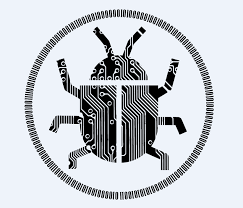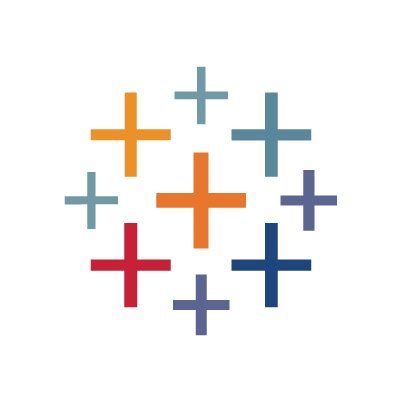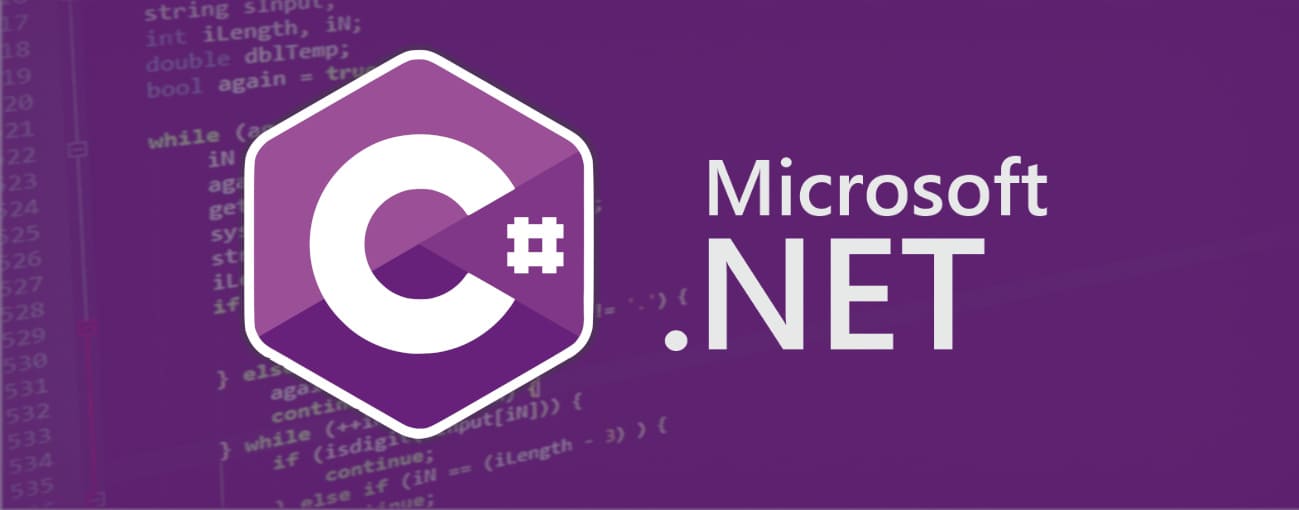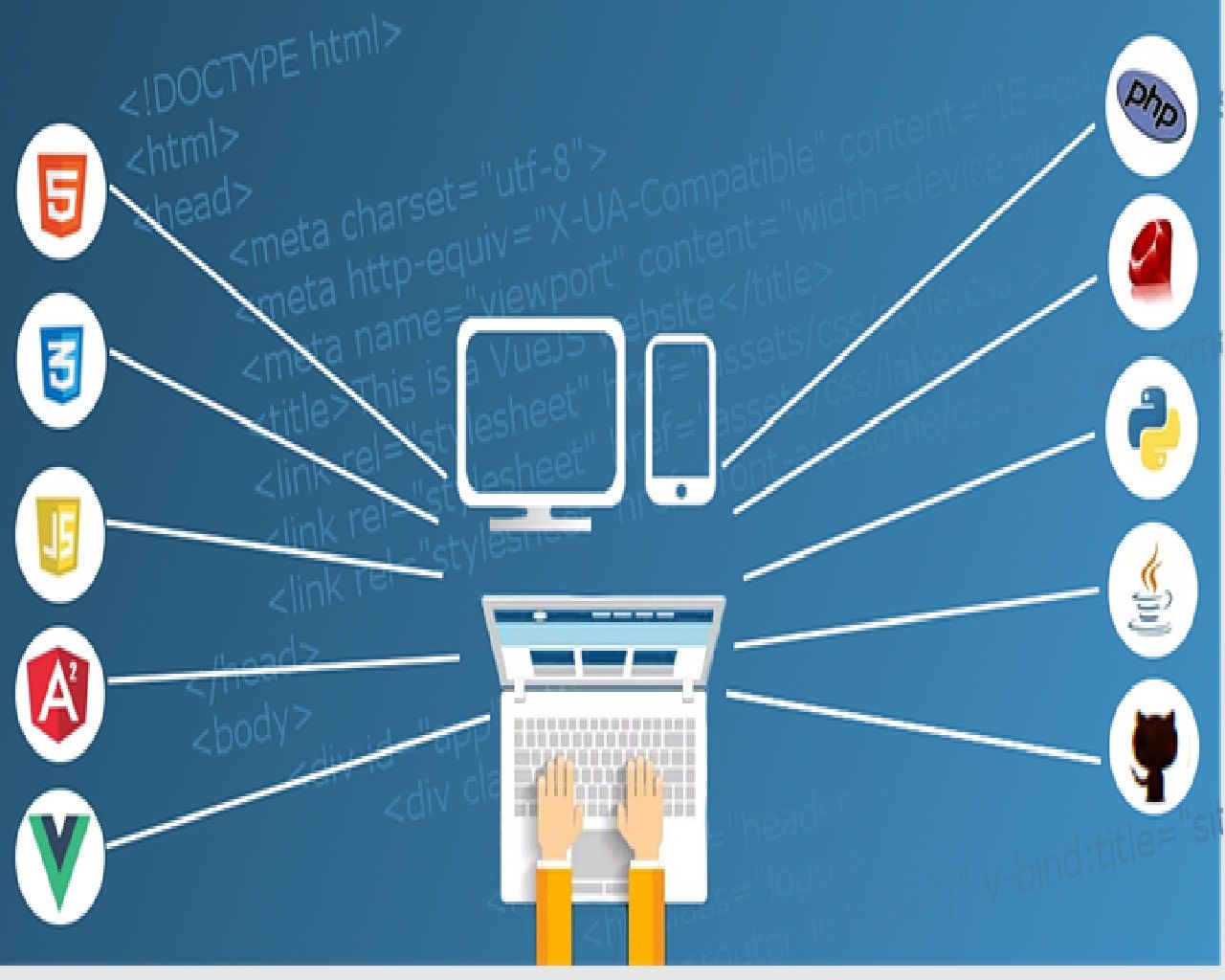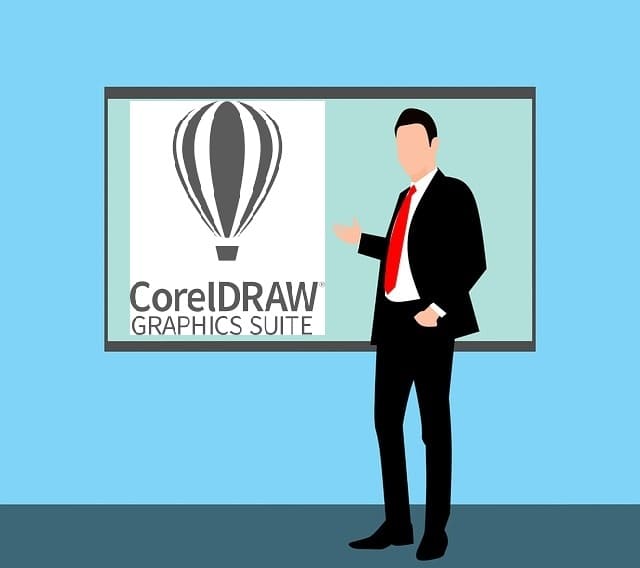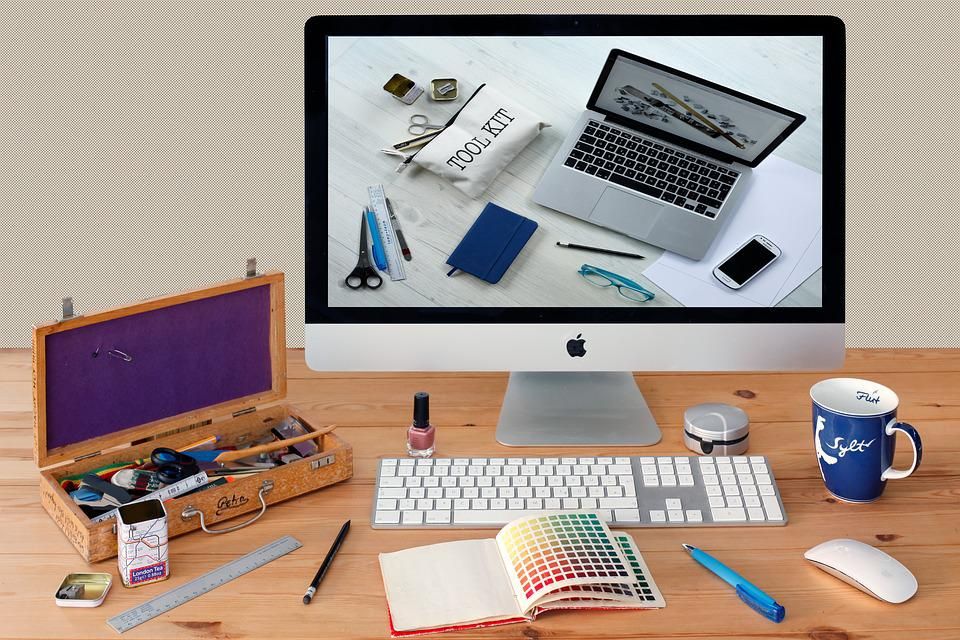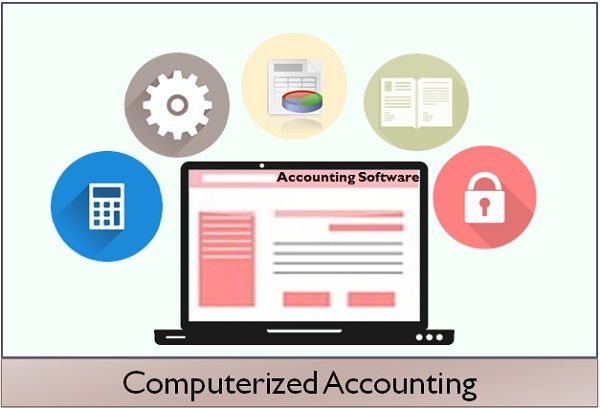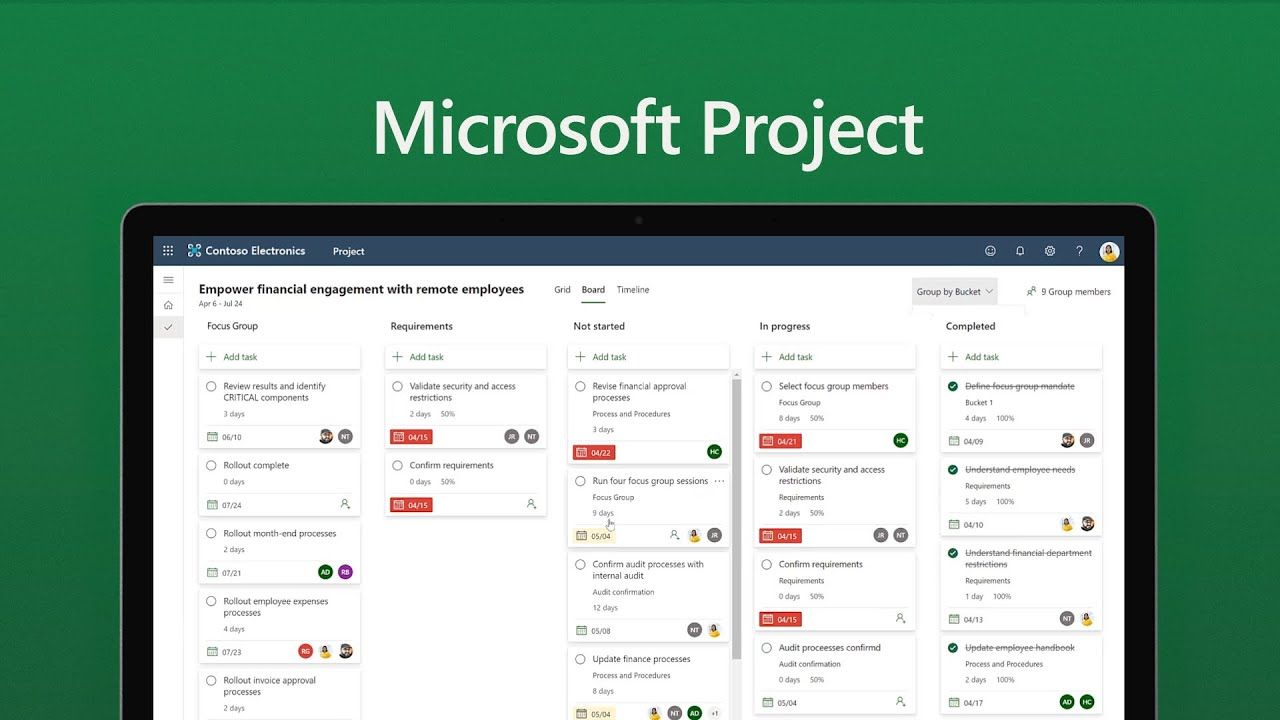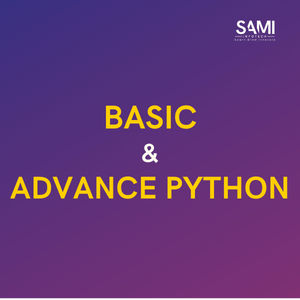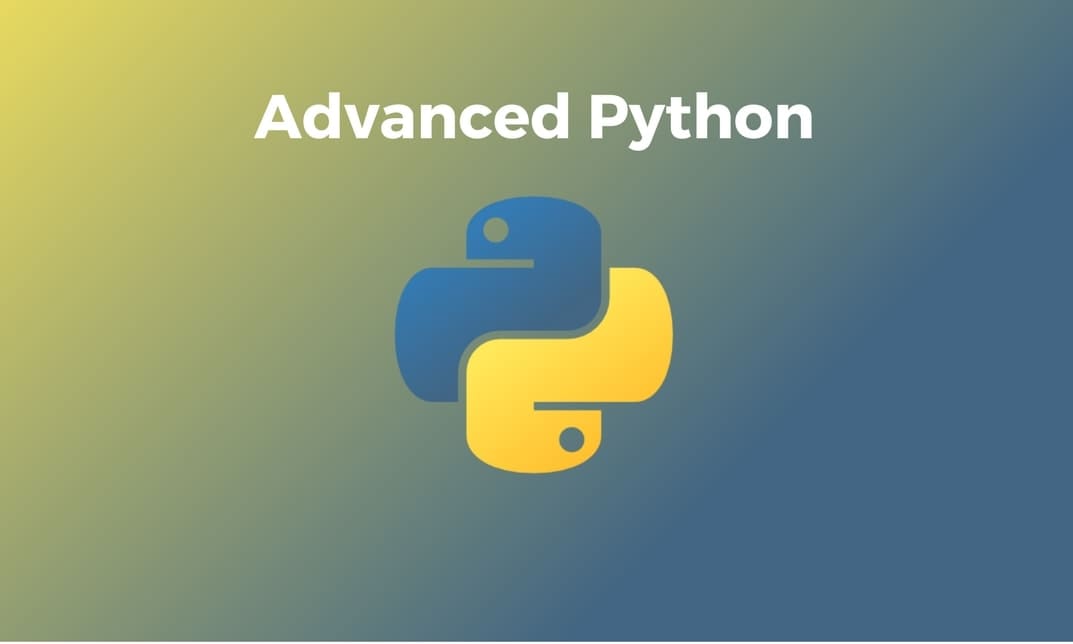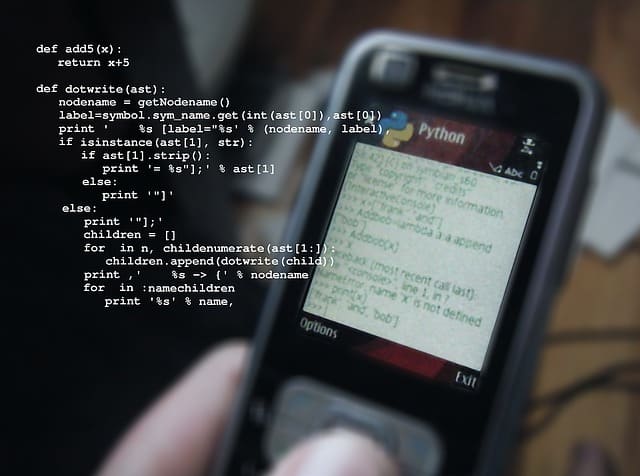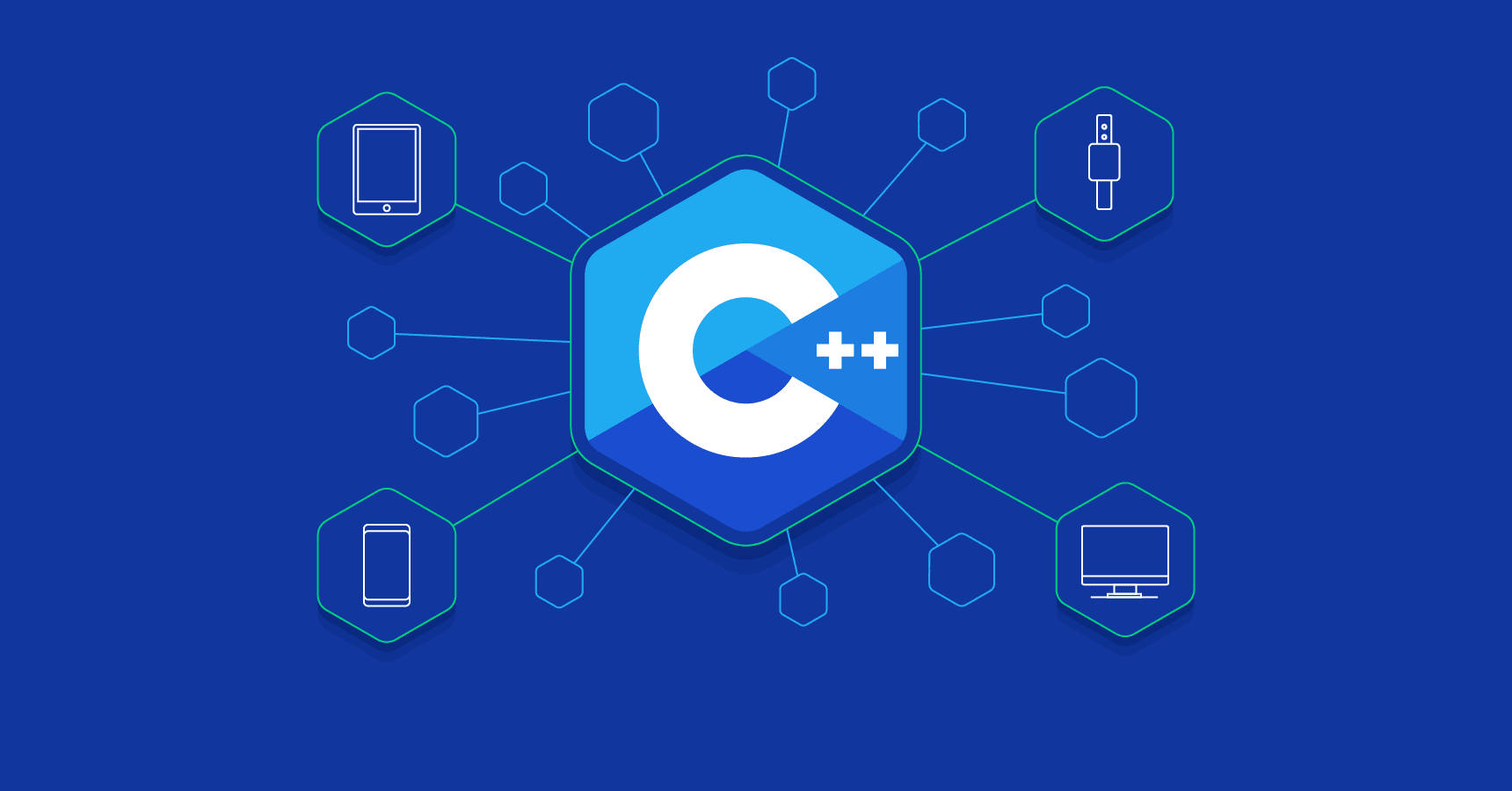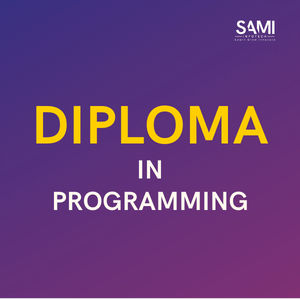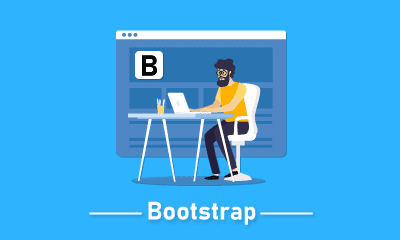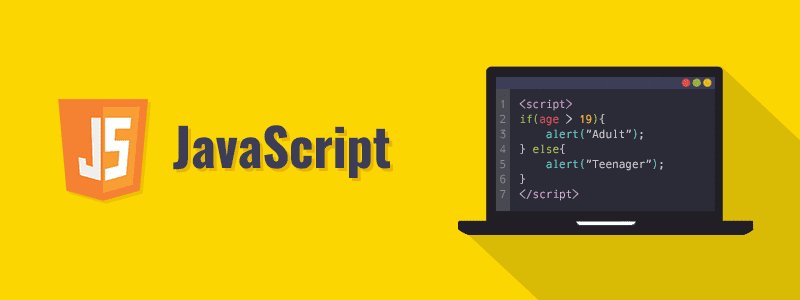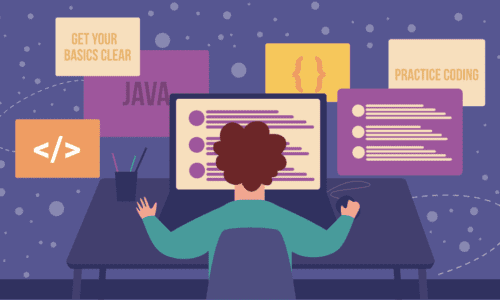Covers data manipulation, analysis, and visualization using Python or R.
Includes regression, classification, clustering, and predictive modeling techniques.
Focuses on cleaning, transforming, and engineering features in datasets.
Explores tools like Hadoop, Spark, and SQL for handling large-scale data.
Offers hands-on experience solving practical problems to gain industry-relevant skills.
Start your journey now and join our Data Science course in Navi Mumbai. Let’s create something amazing together!
Job Oriented Modules Covered in Data Science course
Curriculum
Basic + Adv. excel
Basic Excel
Module 1: Introduction to Excel
- Overview of Microsoft Excel as a powerful spreadsheet software used for data organization and analysis.
Module 2: Spreadsheet Essentials
- Learn basic functions such as entering data, formatting cells, and navigating worksheets for effective data management.
Module 3: Formulas and Functions
- Understand essential formulas and functions like SUM, AVERAGE, and IF for performing calculations and analysis.
Module 4: Charts and Graphs
- Explore tools for creating visual representations of data through charts and graphs, enhancing data interpretation and presentation skills.
Adv.Excel
Module 1: Mathematical & Statistical Functions
- SUM ,MAX ,MIN ,POWER, SQRT
Module 2: Advanced Mathematical Functions
- SUMIF, SUMIFS, DSUM ,SUMPRODUCT ,LARGE ,SMALL
Module 3: Statistical Functions
- COUNT, COUNTA,COUNTBLANK ,COUNTIF,COUNTIFS
Module 4: Working with Databases
- DGET,DMAX,DMIN
Module 5: Text Manipulation Functions
- PREFIX,SUFFIX , LEN, SUBSTITUTE,REPLACE
Module 6: Attendance Register
- Using Functions For Attendance Register
- Application Of Functions In Managing An Attendance Register.
Module 7: Text Functions And & Functions
- Using Functions UPPER, LOWER, PROPER ,Text Extraction Functions,LEFT,RIGHT,MID,Combining and Concatenating Text, CONCATENATE, Data Transformation.
Module 8: Logical Functions And Salary Sheet with Logics
- Basic Logical Function
- Combining Logical Tests
- IF AND
- IF OR
- Nested Logical Functions (1 hour)
- Nested IF
- Nested IF AND
- Nested IF AND IF OR
- Creating a Salary Sheet with Logics (1 hour)
Module 9: Financial Functions
- Basic Financial Calculations
- PMT (Payment function)
- IPMT (Interest payment function)
- PPMT (Principal payment function)
- AMOUNT PAYABLE (Total amount payable)
- Time Value of Money
- PV (Present Value)
- NPER (Number of periods)
- RATE (Interest rate)
Module 10: Data Validations And Invoice Creations
- Data Validation with Indirect Functions
- Exploring data validation with indirect functions for dynamic validations.
- No Duplicates Allowed
- Setting up data validation rules to prevent duplicate entries.
- Logical Functions
- IS EVEN
- IS ODD
- Using logical functions within data validation.
- Invoice Creation with GST and Data Validation Features
- Creating an invoice template with data validation features.
- Incorporating GST calculations and validations into invoices.
Module 11: IS Functions And Error Handling
- Testing for Blank Cells
- ISBLANK
- Identifying and handling blank cells.
- Error Checking Functions
- ISERROR
- ISERR
- ISNA
- Understanding and addressing various error types.
- Testing for Even and Odd Values
- ISEVEN
- ISODD
- Using IS functions to determine even and odd values.
- Checking for Formulas and Data Types
- ISFORMULA
- ISTEXT
- ISNUMBER
- ISLOGICAL
- ISNONTEXT
Module 12: Conditional Formattings And Advanced Formatting
- Advanced Conditional Formatting with Formulas
- Using formulas to create custom conditional formatting rules.
- Brief Overview of Conditional Formattings with Data Validations
- Highlighting the combination of data validations and conditional formatting for data control.
- Brief Introduction to Using a Search Box
- Explaining the concept of a search box in Excel.
- Demonstrating Implementation of a Search Box in Conditional Formattings
- Basic Filter Operations (15 minutes)
- Using standard filters for data manipulation.
- Advanced Filtering Techniques (20 minutes)
- Demonstrating advanced filtering methods to analyze data.
- Combining Filters with Macros (15 minutes)
- Integrating basic macros with filtering to automate tasks.
- Advanced Filtering (20 minutes).
- In-depth coverage of advanced filtering, including criteria and unique scenarios.
Module 13: VLOOKUP
- VLOOKUP Function.
- Normal VLOOKUP.
- VLOOKUP + MATCH Function.
- VLOOKUP + ROW Function.
- VLOOKUP + COLUMN Function
- VLOOKUP with Arrays and Indirect Functions
- VLOOKUP + ARRAY Function
- VLOOKUP + INDIRECT Function
- VLOOKUP + COLUMN Function
- VLOOKUP with Aggregations and Logical Functions
- VLOOKUP + Aggregations
- VLOOKUP + Logical Function
- VLOOKUP + IF Error Handling
Module 14: HLOOKUP
- HLOOKUP Function
- Introduction to HLOOKUP
- HLOOKUP + Array Function
- Other Lookup Functions.
- Lookup Formulas
- VLOOKUP with TRUE Functions
Module 15: LOOKUP
- Other Lookup Functions.
- Lookup Formulas
- VLOOKUP with TRUE Functions
Module 16: INDEX + MATCH
- Finding Data in a Table.
- Using INDEX + MATCH to retrieve specific data from a table.
- Example 2: Dynamic Data Retrieval
- Example 2: Demonstrating how INDEX + MATCH can be used to dynamically fetch data based on changing criteria.
- Example 3: Cross-Reference Data
- Showing how to cross-reference data from multiple tables using INDEX + MATCH.
- Example 4: Advanced Lookup Scenarios
- Addressing more complex lookup scenarios with INDEX + MATCH.
Module 17: Date Functions And Dynamic Calendar
- Weekday Function
- Understanding the WEEKDAY function for identifying the day of the week.
- Date and EOMONTH Functions
- Using the DATE function for date calculations.
- Applying the EOMONTH function to find the end of the month.
- TODAY and NOW Functions
- Using the TODAY function to display the current date.
- Utilizing the NOW function to show the current date and time.
- Dynamic Calendar Preparation
- Creating a fully dynamic calendar with date functions, including Weekday, Date, EOMONTH, TODAY, and NOW.
- Applying conditional formatting to highlight specific dates or events.
Module 18: Advanced Pivot Chart & Tables
- Advanced Pivot Chart & Tables
- Building Pivot Tables
- Creating pivot tables from raw data.
- Organizing and customizing pivot tables.
- Calculations in Pivot Tables.
- Adding calculated fields and items in pivot tables.
- Using functions and formulas for custom calculations..
- Advanced Pivot Chart Visualization.
- Creating advanced pivot charts.
- Customizing chart styles, labels, and colors.
- Visualizations in Pivot Charts
- Exploring different visualization options.
- Applying advanced charting techniques.
- Generating Reports.
- Using pivot tables and charts to generate insightful reports.
- Organizing and formatting reports for effective communication.
Module 19: Excel Tips And Tricks
- Keyboard Shortcuts
- Essential keyboard shortcuts for efficiency.
- Data Entry and Editing Tricks
- Time-saving techniques for data entry and editing.
- Calculations in Pivot Tables.
- Formatting and Styling Tips
- Quick formatting and styling tips to make your documents more appealing.
- Formula and Function Tricks
- Tips for working with formulas and functions effectively.
- Data Analysis Hacks
- Techniques for better data analysis and visualization.
- Customization and Productivity
- Customizing Excel settings and boosting your productivity.
Basic + Advance python
Basic Python
Module1 : Introduction to Python
- Overview of Python
- Python Interpreter
- features of python
- why python
- Basic Syntax
Module 2: Tokens in python
- Definition of identifiers in programming languages.
- Explanation of their role in uniquely identifying variables, functions, and other entities.
- Explanation of keywords as reserved words with special meanings in a programming language.
- How indentation is used to define code blocks instead of explicit braces.
- Discussion on the ASCII and Unicode character encoding.
Module 3: Identifier rules Mode of python Formatted Input /output
- Discussion on the rules and conventions for naming identifiers.
- Users interact with Python prompt directly
- Reads user input from the console.
Module 4: Datatypes
- Definition and usage of integers.
- Explanation of floating-point numbers.
- Definition of strings as sequences of characters.
- String manipulation, indexing, and slicing.
- Introduction to boolean values: True and False.
- Definition of tuples as ordered, immutable sequences.
- Understanding the concept of unique elements in a set.
- Set applications in data analysis and processing.
Module 5: Operators
- Performing addition and subtraction operations on numeric elements in a list.
- Overview of bitwise operators (&, |, ^, ~, <>) in Python.
- Overview of how they test for the presence or absence of a value in a sequence.
- Definition of operator precedence in Python.
Module 6: Conditional Statement
- Introduction to Conditional Statements
- Definition of nested if statements in Python.
- Ternary operator/short hand if else
Module 7: Looping Statements
- Understanding how the loop's condition is evaluated.
- Introduction to Range
- Definition and purpose of the break statement in Python.
- Understanding the structure and indentation for nesting.
Module 8: Strings
- Creating a String
- Extract string element
- String Property
- String Methods
- String practice set question
Module 9: Functions
- Introduction to Functions
- User define functions
- inbuilt functions
- function definitions
- function calling
- Type of functions
- positional arguments/required arg
- default arguments
- keyword arguments
- arbitrary positional arguments
- arbitrary keyword arguments
- Functions as first class value
- Lamda function
- Higher order function
- map
- filter
- reduce
Module 10: list
- Understanding the concept of order in list elements.
- Understanding List Characteristics
Module 11: Tuple
- Creating a tuple
- Accessing elements from tuple
- Updating tuple
- Membership
- Tuple functions
- Practical related questions
Module 12: Modules
- Creating a module
- Importing a module
- Importing multiple modules
- Alias/alias while importing multiple modules
- Importing single or specific element from module
- Alias while importing single element
- Importing a module from another directory Dir()
Module 13: packages
- Package Structure
- Directory Hierarchy
- Importing from a Package
- Using __init__.py
- Subpackages
- Hierarchical Structure
- practice set questions
Module 14: File handling
- Create a new file
- Overwrite an existing one for writing
- Creating, updating, and analyzing log files aids in monitoring system activities
Module 15: Exception handling
- Understanding the need for handling exceptions in a program
- Creating custom exceptions to handle specific situations.
- Handling exceptions in concurrent and asynchronous programming.
Advance Python
Module1 : Introduction to OOP
- Overview of classes in Python, defining and using classes.
- Instantiation of classes, understanding object-oriented principles.
- Defining and accessing attributes, instance and class methods.
Module 2: Constructor And Destructor Inheritance
- Understanding __init__ and __del__, their importance and usage.
- Initialize object state and set default values
- Extending or modifying functionality in derived classes.
- Understand how constructors work in a single inheritance scenario.
Module 3: Polymorphism
- Intoduction to Polymorphism
- Method overloading
- method overriding
Module 4: Encapsulation and Abstraction
- Enhances code organization, security, and maintainability by restricting direct access to internal details of a class.
- Access control modifiers
Module 5: Regular Expressions
- Understanding the power of regular expressions, basic syntax.
- Using match to find patterns at the beginning of strings.
- Understanding the practical differences and use cases.
- Exploring commonly used patterns and their applications.
Module 6: Common Gateway Interface
- Introduction to CGI, its role in web applications.
- Understanding the CGI architecture and its components.
- Differences, usage, and handling data with GET and POST.
- Understanding, creating, and managing cookies in CGI.
- Implementing file uploads in CGI applications.
Module 7: Database
- Facilitates database operations in Python
- Allowing the creation, manipulation, and querying of SQLite databases.
- Establishes and manages the connection to an SQLite database
- Points to be remember Before connecting to a MySQL database
- Handling Errors
Module 8: Networking
- Communication between devices over a network using sockets
- Facilitating data exchange.
Module 9: Multithreading
- Benefits of Using Python for Multithreading
- Thread modules
- Thread Creation in Python
- Thread Lifecycle
- Thread Synchronization
- Multithreaded Priority Queue
Module 10: GUI Programming
- Create the GUI application main window.
- Add one or more of the above-mentioned widgets to the GUI application.
- Enter the main event loop to take action against each event triggered by the user.
- Tkinter Widgets
- Standard Attributes
- Geometry Management
- SimpleDialog:askinteger /askfloat /askstring
- The FileDialog Module
- ColorChooser
- ttk module
Module 11: Sending Emails in Python
- SMTP
- Smtplib Module
- Email Message Components:sender/recipient/subject/body
- Connection to SMTP Server
- Sending mails
SQL
Module 1: Introduction to Databases and SQL
- Introduction to databases and their importance Overview of relational databases and SQL
- What is SQL (Structured Query Language)?History and evolution of SQL
Module 2: Basic SQL Queries
- Retrieving Data with SELECT Statement
- Syntax of the SELECT statement
- Retrieving data from a single table
Module 3: Grid Layout Examples
- Creating responsive layouts with grid classes
- Understanding grid breakpoints and responsive design
Module 4: Filtering Data with WHERE Clause
- Filtering rows using WHERE clause
- Using comparison operators and logical operators
Module 5: Sorting and Filtering Data
- Sorting Data with ORDER BY Clause
- Sorting query results using ORDER BY clause.
- Sorting by single or multiple columns.
Module 6: Filtering Data with DISTINCT and LIMIT
- Using DISTINCT to remove duplicate rows
- Limiting the number of rows returned with LIMIT clause
Module 7: Aggregating Data
- Aggregate Functions: SUM, AVG, COUNT, MIN, MAX
- Introduction to aggregate functions
- Calculating total, average, count, minimum, and maximum values
Module 8: Working with Multiple Tables
- Introduction to Joins
- Understanding table joins in SQL
- Types of joins: INNER JOIN, LEFT JOIN, RIGHT JOIN, FULL JOIN
Module 9: Subqueries
- Understanding subqueries and their syntax
Module 10: Set Operations Inserting Data with INSERT Statement
- UNION, INTERSECT, EXCEPT
- Inserting new rows into a table using INSERT statement
- Specifying column names and values in INSERT statement
Module 11: Views, Indexes
- Creating and Managing Views
- Creating views to simplify complex queries
- Managing and modifying views in SQL
Module 12: Implementing Data Integrity with Constraints
- Defining constraints: NOT NULL, UNIQUE, PRIMARY KEY, FOREIGN KEY
- Enforcing data integrity rules with constraints
Module 13: Transactions and Concurrency Control
- Introduction to Transactions
- Understanding transactions and their properties: ACID Beginning, committing, and rolling back transactions
Tableau
Module 1: Introduction to Tableau
- Tableau Course Material
- Learn Tableau Basic Reports
- Learn Tableau Charts
- Learn Tableau Advanced Reports
- Learn Tableau Calculations & Filters
- Learn Tableau Dashboards
- Server
Power Bi
Module1 : Introduction to Power BI
- Introduction to Power BI and its role in data analysis and visualization.
- Installation Process
- A step-by-step guide to installing Power BI.
- Power BI Interface
- Introduction to the various tabs in the Power BI interface.
- Basics of Data Handling
- Overview of how Power BI handles data, including data import and preparation.
- Introduction to Visualizations
- Exploring the visualization options available in Power BI.
- Data View, Model View, and Power Pivot.
- Understandingderstanding the different views in Power BI: Data View, Model View, and Power Pivot.
Module 2: Basic Charts and Data Import
- Data Types and Data Import
- Introduction to different data types and importing data from Excel and CSV files.
- Overview of Visuals
- Explanation of visuals and their role in Power BI.
- Creating a Column Chart
- How to create and customize a column chart.
- Stacked Column Chart
- Creating and working with stacked column charts.
- Pie Chart and Donut Chart
- Creating and configuring pie and donut charts.
- Funnel Chart
- Introduction to funnel charts and their use.
- Ribbon Chart
- Creating ribbon charts for data representation.
- Data Transformation
- Keep Only and Exclude operations to manage data.
- Data Exploration and Export
- Viewing data and exporting results for further analysis.
Module 3:Maps in Power BI
- Overview of maps as a visualization option in Power BI.
- Map Chart
- Exploring how to create a basic map chart in Power BI.
- Filled Map.
- Understanding and using the filled map chart.
- Map with Pie Chart
- Combining map visuals with pie charts for data representation.
- Formatting in Maps.
- Pie Chart and Donut Chart
- Customizing map visuals to enhance data presentation.
- Background Changes in Maps
- Modifying map backgrounds for improved visualization.
- Maps of India
- Creating and customizing maps specific to India.
- Maps of Australia
- Creating and customizing maps specific to Australia.
Module 4:Tables and Matrices in Power BI
- Creating a Simple Table
- How to create a basic table in Power BI.
- Formatting a Table
- Customizing the appearance and layout of a table.
- Conditional Formatting in Table
- Applying conditional formatting to tables for data visualization.
- Creating a Matrix in Table
- Constructing matrices within tables for enhanced data representation.
- Conditional Formatting in Matrix
- Implementing conditional formatting in matrices for better insights
- Automatic Hierarchy in Matrix
- Utilizing automatic hierarchy features within matrices.
- Subtotal and Grand Total
- Adding subtotal and grand total features to tables and matrices.
- Number Formatting in Table and Matrix
- Applying number formatting to tables and matrices for clarity.
Module 5:Tables and Matrices in Power BI
- Line Chart
- Creating and customizing line charts for data representation.
- Drill Down in Line Chart
- Implementing drill-down functionality within line charts for deeper insights.
- Area Chart
- Using area charts to visualize data trends.
- Line vs. Column Chart
- Comparing and contrasting line and column charts for different scenarios.
- Scatter Plot
- Creating scatter plots for correlation analysis.
- Waterfall Chart
- Creating and formatting waterfall charts for data breakdowns.
- Tree Map
- Using tree maps to display hierarchical data..
- Gauge Chart
- Building gauge charts for data measurement.
Module 6:Cards and Filters in Power BI
- Number Card
- Creating and customizing number cards for numeric data.
- Text Card
- Setting up text cards to display textual information.
- Date Card
- Creating date cards to showcase date-related data.
- Multi-Row Card
- Using multi-row cards for detailed data representation.
- Filter on Visuals
- Applying filters to individual visuals in Power BI.
- Filter on Page
- Implementing filters that apply to an entire page.
- Filter on All Pages
- Creating filters that affect all pages in the report.
- Drill-Through
- Setting up drill-through functionality for detailed data exploration.
Module 7:Slicers in Power BI
- Slicers for Text
- Creating and using slicers for text data.
- Formatting Text Slicers
- Customizing the appearance of text slicers.
- Slicers for Dates
- Implementing date slicers for date-based data filtering.
- Formatting Date Slicers
- Customizing the appearance and format of date slicers.
- Slicers for Numbers
- Using number slicers for numeric data filtering.
Module 8:Advanced Charts in Power BI
- Animated Bar Chart Race
- Creating animated bar chart races to visualize data trends over time.
- Drill-Down Donut Chart
- Implementing drill-down functionality within donut charts for deeper insights.
- Word Cloud
- Generating word clouds to analyze textual data.
- Sankey Chart
- Using Sankey charts to represent flow and relationships between data points.
- Infographic
- Creating informative and visually appealing infographics in Power BI.
- Play Axis.
- Using the Play Axis feature for dynamic data exploration.
- Scroller.
- Creating data-driven scroller visuals for dynamic presentations.
- Sunburst Chart.
- Constructing sunburst charts to display hierarchical data.
- Histogram
- Utilizing histograms for data distribution analysis.
Module 9:Objects and Actions in Power BI
- Inserting Images
- After discuss with ruchira mam 17 pages put in to draft
- Inserting Text
- Incorporating text elements to provide context and information.
- Inserting Shapes
- Creating and formatting shapes for design and highlighting.
- Inserting Buttons
- Adding interactive buttons for navigation and user interaction.
- Action - Web URL
- Configuring actions to open web URLs when interacting with visuals.
- Action - Page Navigation
- Using actions to navigate between report pages.
- Action - Back.
- Implementing the "Back" action for quick navigation.
- Action - Bookmark.
- Utilizing actions with bookmarks for saving and restoring report states.
- Action - Drill Through
- Setting up actions for drill-through interactions in your report.
Module 10:Text Functions in Power Query
- Merge
- Combining and merging text data from multiple columns.
- Split and Trim
- Splitting text values and trimming extra spaces for data cleaning.
- UPPER, LOWER, and PROPER
- Changing text case using uppercase, lowercase, and proper case functions.
- Add Suffix and Prefix
- Adding prefixes and suffixes to text values.
- LEFT, RIGHT, and MID
- Extracting text from the left, right, and middle of a text string.
- Extract Text with Delimiters
- Using delimiters to extract specific portions of text.
Module 11:Date Functions in Power Query
- YEAR, QUARTER, MONTH, DAY
- Extracting the year, quarter, month, and day from date values.
- Difference Between Dates, Earliest, and Latest
- Calculating the difference between dates and finding the earliest and latest dates.
- Name of Day and Name of Month
- Retrieving the name of the day and month from date values.
- Day of Week, Month, Year, and Week of Month/Year
- Determining the day of the week, month, year, and the week of the month/year.
- LEFT, RIGHT, and MID
- Extracting text from the left, right, and middle of a text string.
- Extracting Date from Date and Time
- Isolating the date portion from date and time values.
- Calculating Age in 2 Button Clicks
- Simplifying age calculation in Power Query.
- Day of Year, Quarter, Month of Birth Date.
- Determining on which day of the year, quarter, and month your birth date falls.
Module 12:Arithmetic Operations And Number Functions
- Importance of number functions in data transformation
- Basic Arithmetic Operations in Power Query
- Adding numbers in Power Query
- Subtracting numbers in Power Query
- Multiplying numbers in Power Query
- Dividing numbers in Power Query
- Working with percentages in Power Query
- Calculating the percentage of a total
- Using the modulo function for remainder calculations
- Rounding numbers to specific decimal places
- Conditional Number Functions
- Using IF statements for conditional calculations
- Determining if a number is even
- Determining if a number is odd
- Calculating the sign of a number (positive, negative, or zero)
Module 13:Introduction to Data Appending in Power BI
- Overview of data appending in Power BI
- Understanding the need for combining data from multiple sources
- Differentiating between data appending and data merging
- Merging Tables and Sheets in Power Query
- Techniques for merging tables/sheets within a single file
- Using Power Query to perform table joins
- Exploring the types of table joins (inner, outer, left, right)
- Handling common issues and errors in table merging
- Merging Data from Multiple Excel Files/Workbooks
- Merging data from multiple Excel workbooks using Power Query
- Structuring data for effective merging
- Handling scenarios where workbooks have different structures
- Creating robust and automated data integration processes
- Merging Data from Different Data Sources
- Merging data from various data sources in Power Query
- Data transformation during the merge process
- Ensuring data consistency and quality
- Merging Data with Multiple Matching Columns or Criteria
- Dealing with data merge scenarios involving multiple matching columns or criteria
- Applying advanced merge techniques in Power Query
- Strategies for merging data with complex relationships
- Handling hierarchical or multi-level data relationships
Module 14:Introduction to Column Creation In Power BI
- Overview of the importance of custom columns
- Understanding the need for creating custom columns
- Differentiating between calculated columns and calculated tables
- Creating Columns from Examples
- Introduction to "Column from Examples" feature
- Splitting text using "Column from Examples"
- Merging text using "Column from Examples
- Generating data columns with custom rules
- Creating alphanumeric data columns
- Conditional Columns in Power BI
- Introduction to conditional columns
- Creating a conditional column based on a single column
- Setting up conditional columns using IF statements
- Advanced Conditional Columns
- Creating conditional columns based on two column values
- Complex conditional column scenarios with multiple criteria
- Conditional columns involving comparisons of two column values
- Conditional columns for date-related calculations
Module 15:Introduction to DAX Functions In Power BI
- Overview of DAX (Data Analysis Expressions)
- Understanding the role of DAX in Power BI
- Differences between measures and calculated columns
- Defining relationships in Power BI data models
- Basic DAX Functions and Measures
- Creating new measures using the SUM function
- Formatting measures for better visualization
- Introduction to time and date functions in DAX
- Using IF conditions in DAX for calculations
- Aggregation Functions and Advanced DAX Concepts
- DISTINCTCOUNT function for counting unique values
- Working with MIN, MAX, and AVERAGE functions
- Understanding and using the CALCULATE function in DAX
- Adding calculated columns with DAX expressions
- Advanced DAX Techniques
- Exploring alternate syntax for the CALCULATE function
- Introduction to variables in DAX for complex calculations
- Using OR conditions in DAX with CALCULATE for more sophisticated filtering
- Practical examples and case studies to illustrate DAX functions
Module 16:M Language In Power Query
- Introduction to M Language and Basic Functions
- Overview of M Language in Power Query
- Introduction to M Functions: DATE (ISIN)
- Introduction to M Functions: DATE (ADD and SUBTRACT)
- Advanced M Date Functions
- Advanced M Functions: TEXT (BASIC)
- Writing M Code in Power BI
- Understanding the Structure of M Code
- Writing a Small M Code in Power BI
- Tips and Best Practices for Writing Efficient M Code
- Tricks and Resources for M Language Mastery
- Trick to Get Help for All 900 M Functions
- Overview of Advanced M Concepts and Resources for Further Learning
Module 17:Important Topics Of Power Query
- Data Import and Basic Transformation
- Overview of importing data into Power BI using Power Query.
- Introduction to basic transformations like renaming columns, changing data types, and filtering rows.
- Fill Down and Fill Up
- Explanation of the Fill Down and Fill Up functionalities in Power Query.
- Demonstration of scenarios where Fill Down and Fill Up are useful.
- Grouping and Aggregation
- Overview of Grouping feature in Power Query.
- Explanation of how to group data based on one or more columns.
- Examples of aggregation functions like sum, count, average, etc.
- Transpose and Unpivot
- Introduction to Transpose and Unpivot operations in Power Query.
- Explanation of how Transpose changes rows to columns and vice versa.
- Data Types in Power Query
- Overview of common data types available in Power Query (Text, Number, Date, etc.).
- Replace Errors and Values
- Introduction to replacing errors and values in Power Query.
- keep Rows and Remove Rows
- Overview of Keep Rows and Remove Rows operations.
- Explanation of filtering rows based on criteria.
- Explanation of adding and removing columns in Power Query.
- Introduction to the Go To Columns feature for easy navigation.
Module 18:
- Data Import and Basic Transformation
- Overview of importing data into Power BI using Power Query.
- Introduction to basic transformations like renaming columns, changing data types, and filtering rows.
- Fill Down and Fill Up
- Explanation of the Fill Down and Fill Up functionalities in Power Query.
- Demonstration of scenarios where Fill Down and Fill Up are useful.
- Grouping and Aggregation
- Overview of Grouping feature in Power Query.
- Explanation of how to group data based on one or more columns.
- Examples of aggregation functions like sum, count, average, etc.
- Transpose and Unpivot
- Introduction to Transpose and Unpivot operations in Power Query.
- Explanation of how Transpose changes rows to columns and vice versa.
- Data Types in Power Query
- Overview of common data types available in Power Query (Text, Number, Date, etc.).
- Replace Errors and Values
- Introduction to replacing errors and values in Power Query.
- keep Rows and Remove Rows
- Overview of Keep Rows and Remove Rows operations.
- Explanation of filtering rows based on criteria.
- Explanation of adding and removing columns in Power Query.
- Introduction to the Go To Columns feature for easy navigation.
Module 19:Power Bi Service Intro
- Creating A Superstore Report
- Create An Account On Power Bi Service
- Publish Report To Powerbi Service Account
- Export (Ppt, Pdf, Pbix) Report And Share
- Comment, Share And Subscribe To Report
- Create Dashboard In Powerbi Services
- Problems In Powerbi Dashboard And Its Solution
- Automatic Refresh - Data Gateway
- Create Report Directly In Power Bi Services
Machine Learning
Module 1: Introduction to Machine Learning
- Explore the basics of machine learning, including its applications in data science and various industries.
Module 2: Supervised Learning
- Understand supervised learning algorithms such as regression and classification, and how they are used to make predictions based on labeled data.
Module 3: Unsupervised Learning
- Learn about unsupervised learning techniques like clustering and dimensionality reduction, used for discovering patterns and structures in unlabeled data.
Module 4: Model Evaluation and Validation
- Gain insights into techniques for evaluating and validating machine learning models to ensure their accuracy and reliability.
Module 5: Advanced Topics
- Delve into advanced topics such as ensemble methods, deep learning, and reinforcement learning, and their applications in solving complex real-world problems.
Deep learning
Module 1: Introduction to Machine Learning
- Introduction to Artificial Intelligence.
- History of Arificial Intelligence.
- Future and Market Trends in Artificial Intelligence.
- Neural Network and Perceptron.
- Understanding Feedforward Networks.
- Exploring Backpropagation.
- Understanding Sensor Processing.
- Studying Neural Elements.
R Programing language
Module1 : Introduction to R programming
- Understand critical programming language concepts
- This module starts from the basics of R programming like datatypes and functions.
- You will also learn how to apply the ‘join’ function in SQL.
Module 2: Data Manipulation in R
- In this module, we start with a sample of a dirty data set and perform Data Cleaning on it, resulting in a data set, which is ready for any analysis.
- Thus using and exploring the popular functions required to clean data in R.
- Character set
- Comments
- Punctuators
- Identifiers
Module 3: Data Import techniques in R
- This module tells you about the versatility and robustness of R which can take-up data in a variety of formats, be it from a csv file to the data scraped from a website.
- This module teaches you various data importing techniques in R
Module 4: Exploratory Data Analysis
- In this module, you will learn that exploratory data analysis is an important step in the analysis.
Module 5: Overview of Machine Learning techniques
- This module touches the base Statistics, Machine learning techniques used in the Industry and will cover case studies.