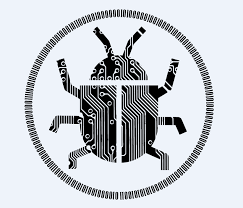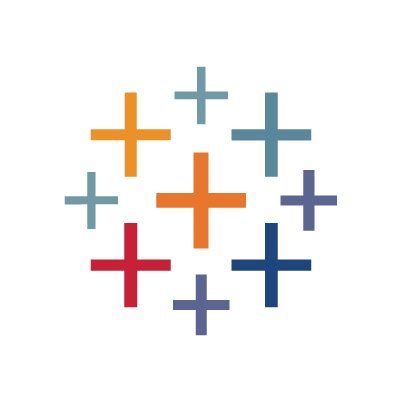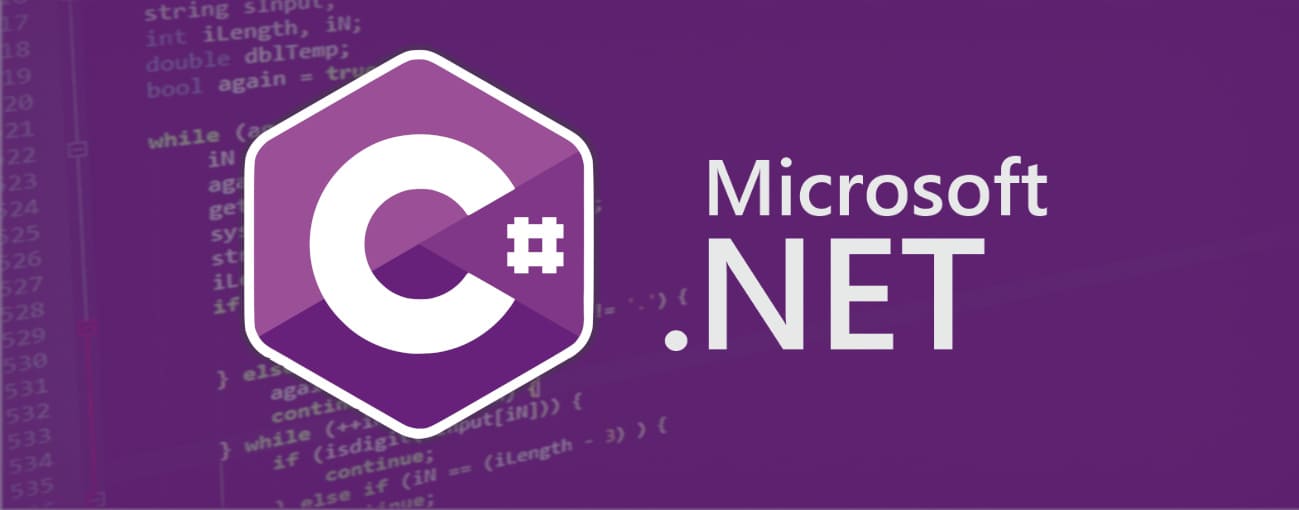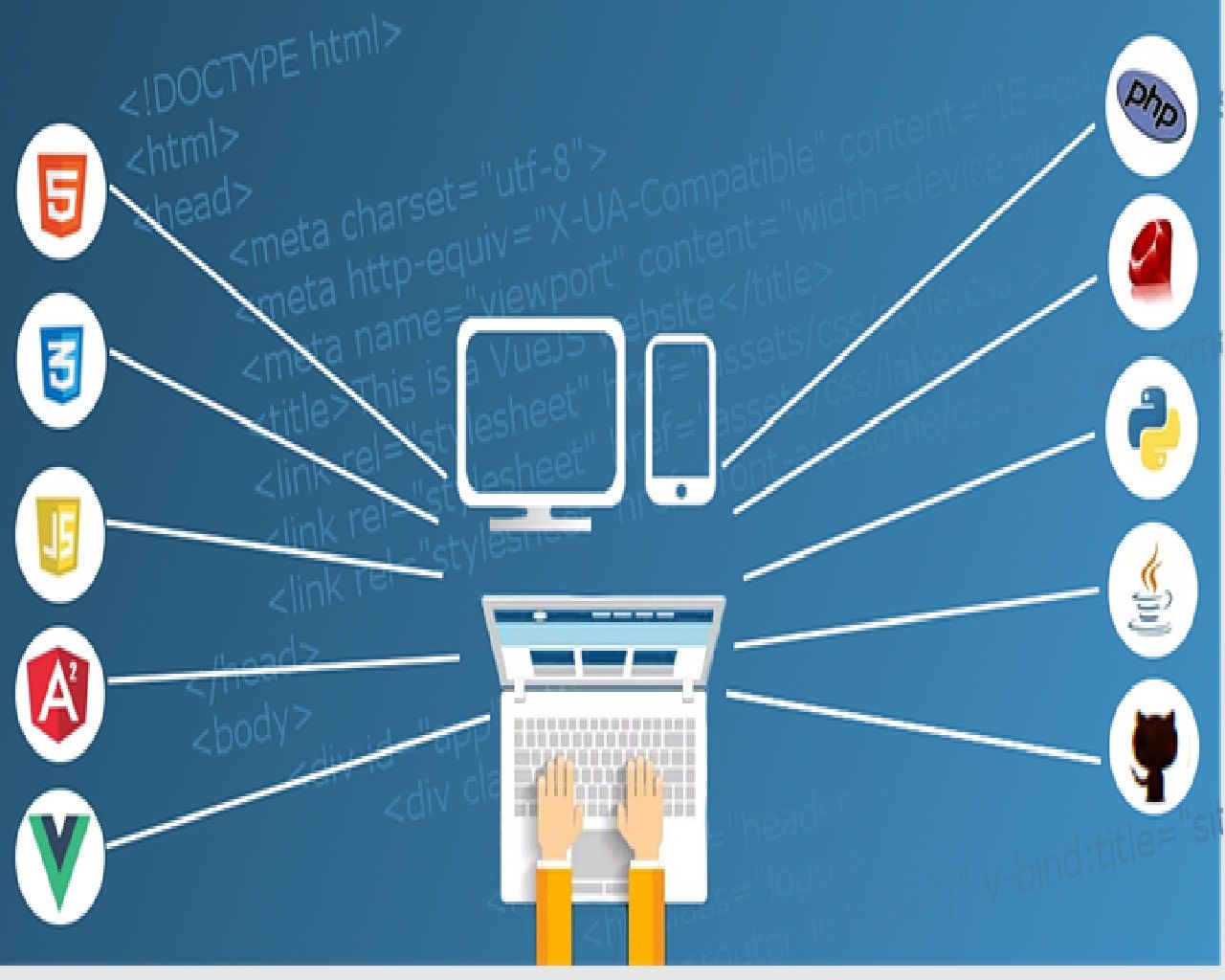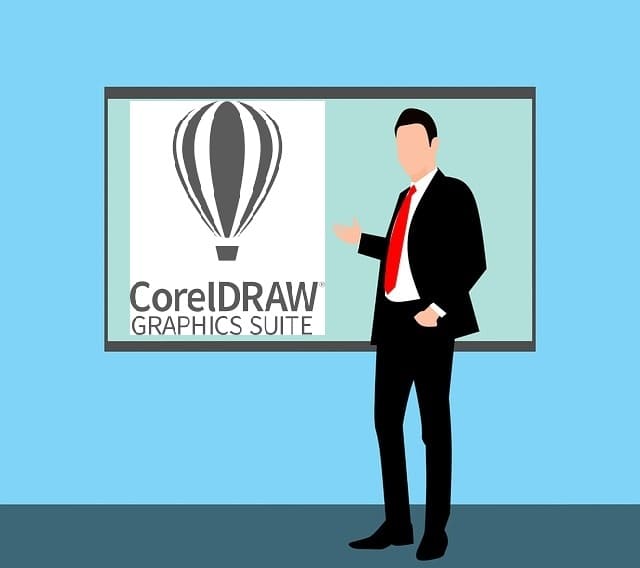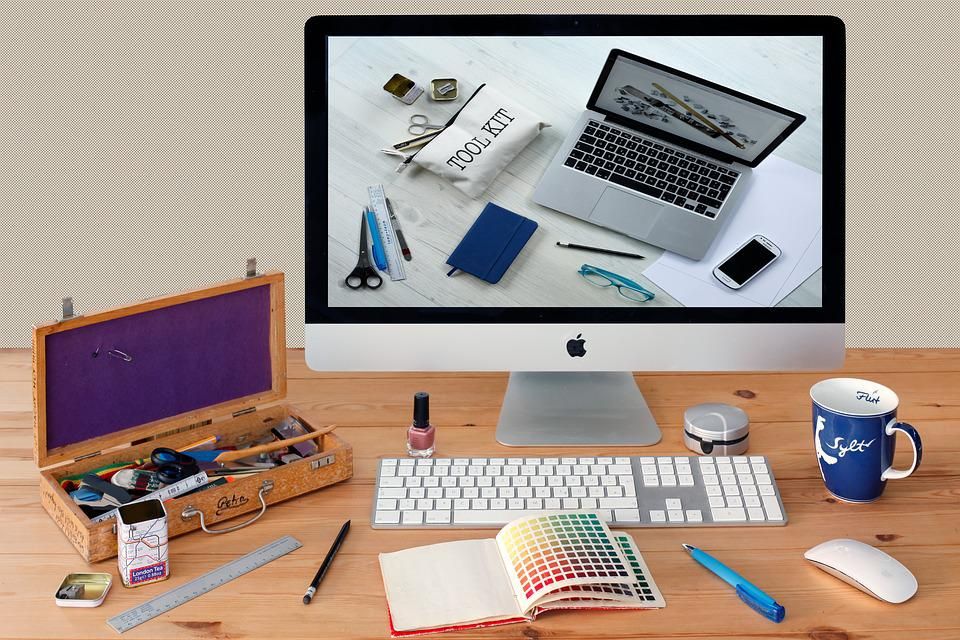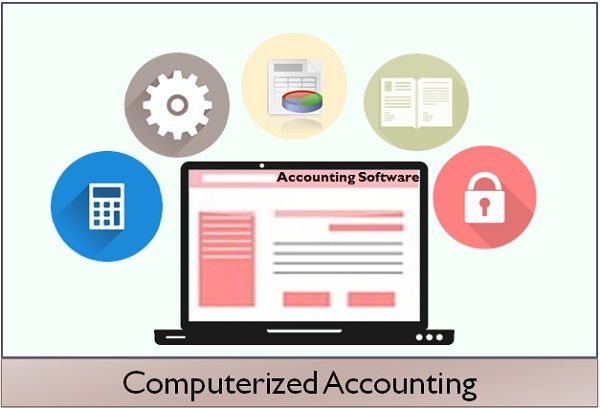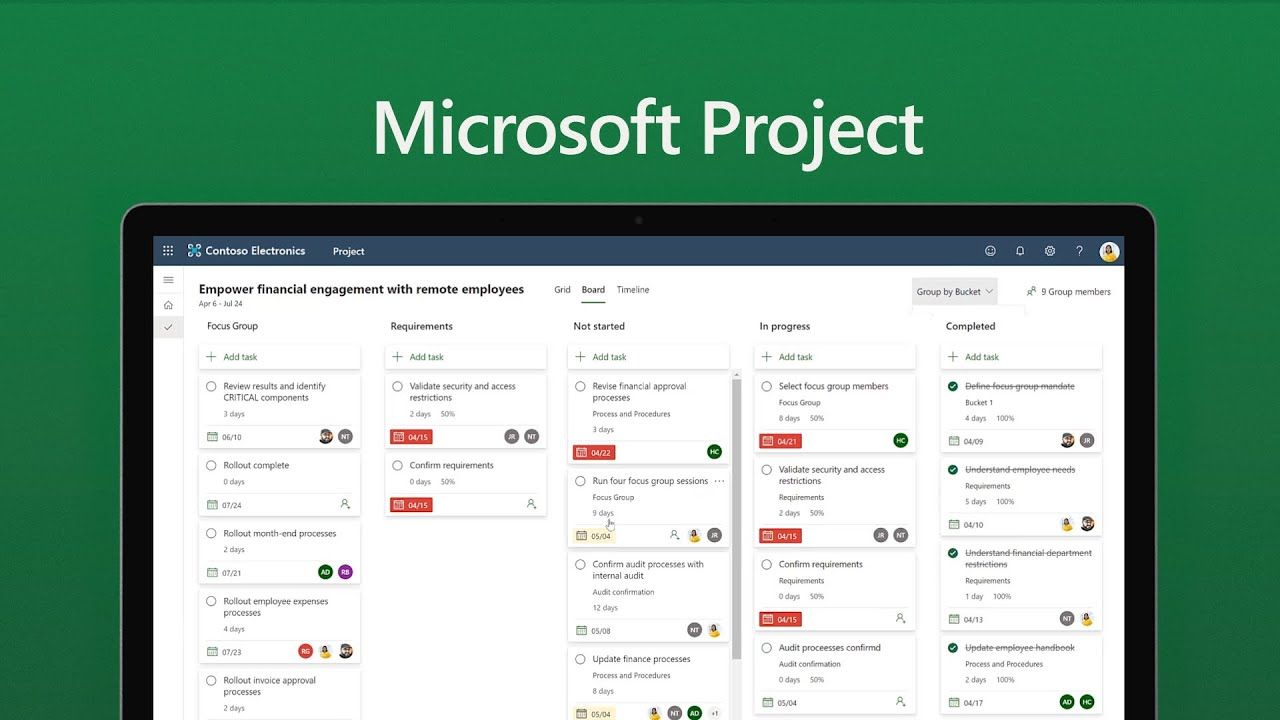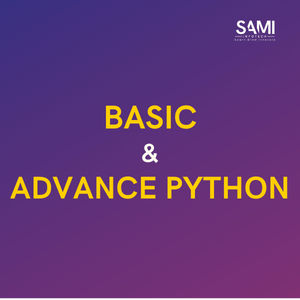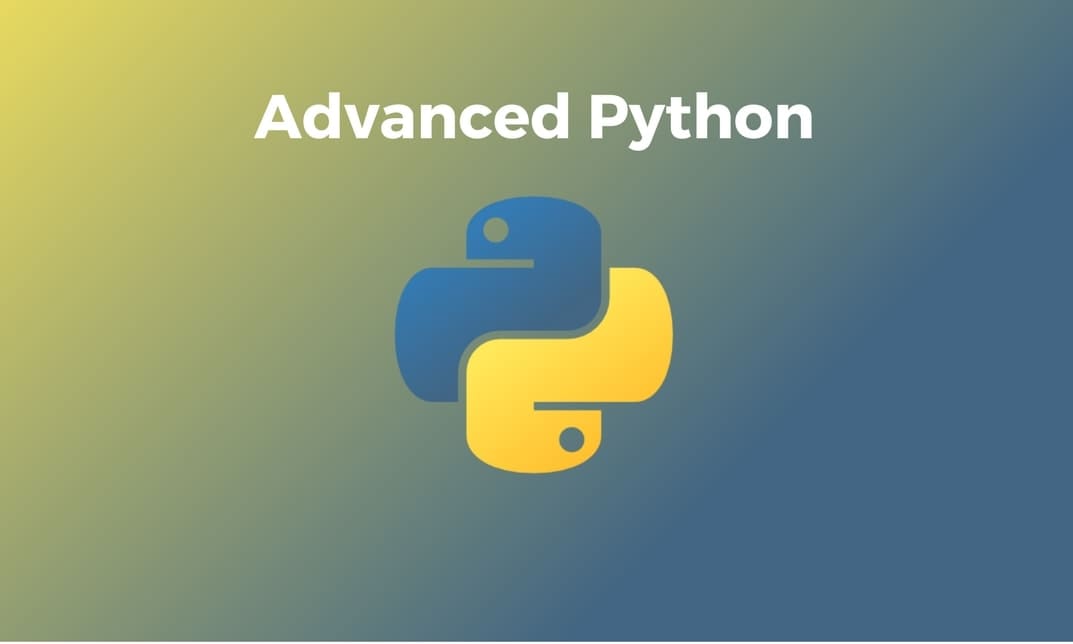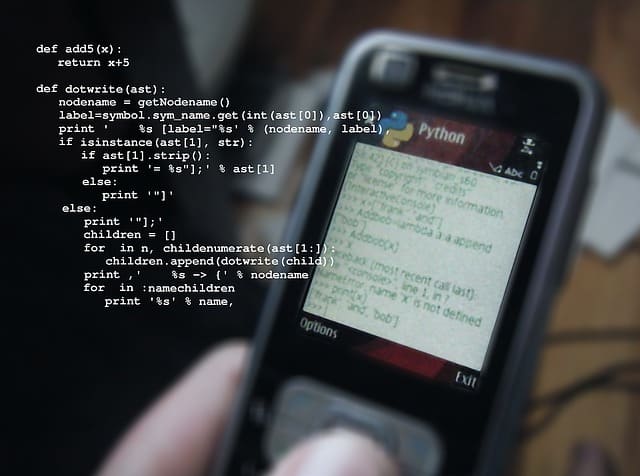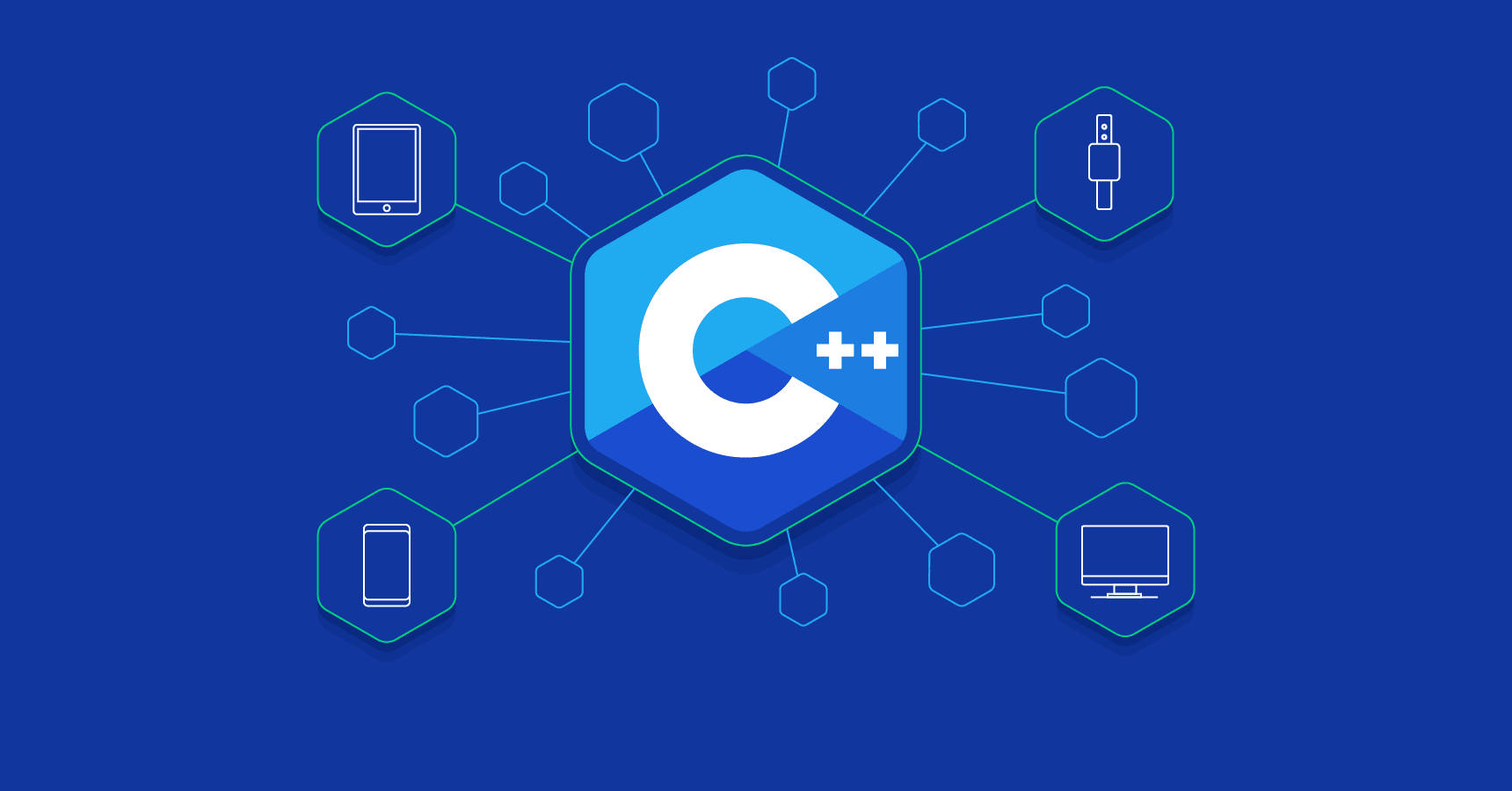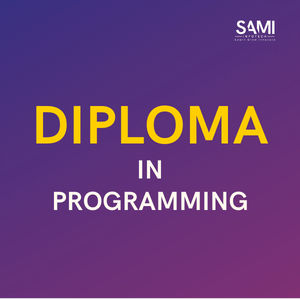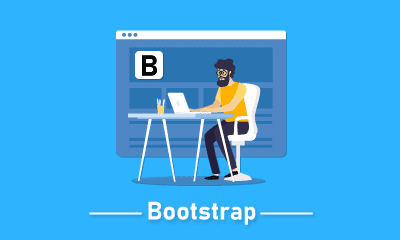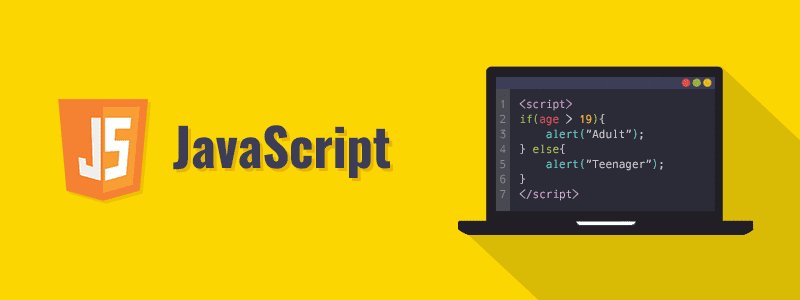What’s Included
1 project file
11 chapter quizzes
Access on tablet and phone
Certificate of completion
Course Description
Learn the basics of Java programming language, including syntax, data types, variables, operators, and control flow statements.Understand key OOP concepts such as classes, objects, inheritance, polymorphism, and encapsulation, essential for building robust and modular Java applications.Explore the Java Standard Library (Java API) and its core packages for performing common tasks such as input/output (I/O), string manipulation, collections, and exception handling.
Learn the basics of Java programming language, including syntax, data types, variables, operators, and control flow statements.
Understand key OOP concepts such as classes, objects, inheritance, polymorphism, and encapsulation, essential for building robust and modular Java applications.
Explore the Java Standard Library (Java API) and its core packages for performing common tasks such as input/output (I/O), string manipulation, collections, and exception handling.
Gain practical experience in developing Java applications through hands-on exercises, projects, coding assignments.
Curriculum
Module 1: Introduction to AWT (Abstract window Toolkit)
- Understanding the hierarchy is crucial for effective GUI programming in Java.
- Represent the visual elements in a GUI, such as buttons, text fields, etc.
- Manage the layout of components.
- Sets the size of the component,add components to a container.
- Describe the process of creating an object of the Frame class.
Module 2: Lable and Buttons
- Creating a simple Java program using AWT controls.
- Designing a basic form with Labels and Buttons.
- Demonstrating the use of various AWT components.
- Enhance practical skills by applying theoretical knowledge.
- Importance in Programming.
- Will gain hands-on experience in creating interactive GUI applications using AWT controls.
Module 3: TextField , TextArea and List
- Proficiently utilize TextField components in real-world scenarios.
- Utilizes TextField to create an interactive form.
- Include functionality for user input validation.
- Demonstrating the use of constructors to set initial value emphasizing the significance of scrollbar policies in enhancing user experience and readability.
- Practical expertise in managing dynamic lists using List components.
Module 4: CheckBox , CheckBox Group and Scrollbars
- It enables users to toggle between selected and deselected states.
- Commonly used for representing binary choices in graphical interfaces.
- Programmatically controllable to adapt to user interactions.
- Enhances user experience in scenarios requiring singular selections among multiple options.
- Scrollbars aid in navigating content within containers.
- Typically used in components like TextArea or ScrollPane.
Module 5: Array
- Introduction to arrays as collections of elements.
- Understanding the significance of arrays for organizing and manipulating data.
- Application of arrays to solve real-world programming challenges.
Module 6:Layout manager
- Design user interfaces where components are dynamically positioned in a flowing manner.
- Divides the container into five regions.
- Organizes components in a grid with specified rows and columns.
- Provides a flexible grid-based layout where components can occupy multiple rows and columns, each with different sizes.
Module 7: Graphics, Color, and Font
- Introduction to Graphics.
- Formatting and aligning text Color Models.
- RGB (Red, Green, Blue) color model HEX and HSL representations Setting Component Colors.
- Understanding Fonts.
- Setting font size.
Module 8: MenuBar, Menu, and MenuItem.
- Introduction to Enhanced For-Loop.
- Enhanced for-loop Enumerated types.
- Definition and explanation of passing parameters by value.
Module 9: Dialog Boxes File Dialoge
- Overview of the FileDialog class in AWT.
- Creating instances of FileDialog for file-related operations.
- Implementing file-saving functionality based on user input.
- Distinction between modal and modeless dialog boxes.
- Guidelines for choosing the appropriate type based on the application’s context.
Module 10: Swing
- Overview of Java Swing as a GUI toolkit.
- Introduction to Swing’s features and capabilities.
- Highlights of Swing’s advantages in GUI development.
- Understanding the lifecycle phases of a Java applet.
- JLabel Methods, Constructor, Constants.
- JTextFields Methods, Constructor, Constants.
- Understanding the lifecycle phases of a Java applet.
- JTextArea Methods, Constructor, Constants.
- Introduction to JPasswordField.
- Introduction to JScrollBar
- Overview of JProgressBar as a Swing component for visualizing progress.
- Overview of JSlider as a Swing component for selecting a value from a range.
Module 11: JDBC – Java Database Connectivity
- Overview of connecting Java Swing applications to databases.
- Importance of JDBC (Java Database Connectivity).
- Basics of using Statement for executing SQL queries.
- Handling result sets and processing query results.
- Navigating through result sets using Statement.
- Limitations and considerations.
Module 12: Java Servlets
- Overview of Servlets as Java classes used for server-side programming.
- Relationship with the Java Servlet API.
- Creating a new Java web project in an IDE.
- Configuring the project for Servlet development.
- Writing a basic Servlet class by extending HttpServlet.
- Understanding the different phases in the Servlet lifecycle.
- Methods like init(), service(), and destroy().
- Understanding the role of HTTP methods in web communication.
Module 13: JSP (Java Server Pages)
- Overview of JSP as a technology for developing dynamic web pages.
- Structure and components of a typical JSP file.
- Overview of JSTL as a standard library for common tasks in JSP.
Module 14: JSTL (Java Server Pages Tag Library)
- Overview of JSTL as a standard library for JSP.
- Introduction to JSTL core tags for common tasks in JSP.
- Overview of JSTL SQL tags for database interactions in JSP.
- Overview of JSTL as a standard library for JSP.
- Introduction to JSTL core tags for common tasks in JSP.
- Overview of JSTL SQL tags for database interactions in JSP.
Module 15: Web Security
- Definition and purpose of authentication in web security.
- Overview of form-based authentication as a user authentication method.