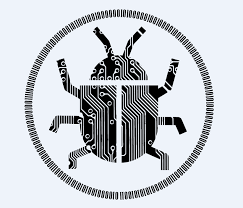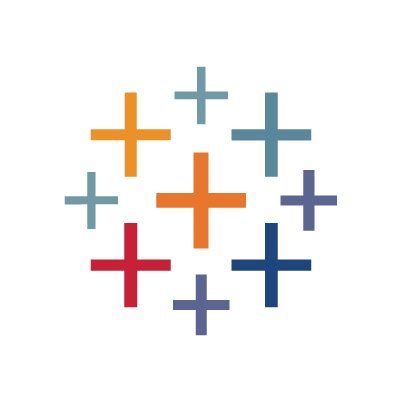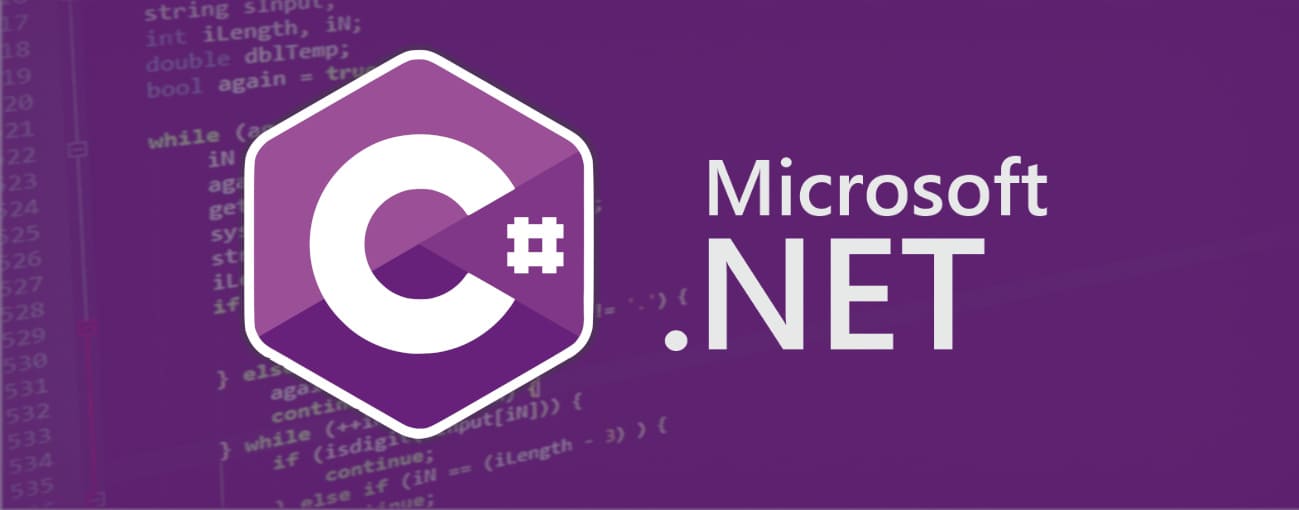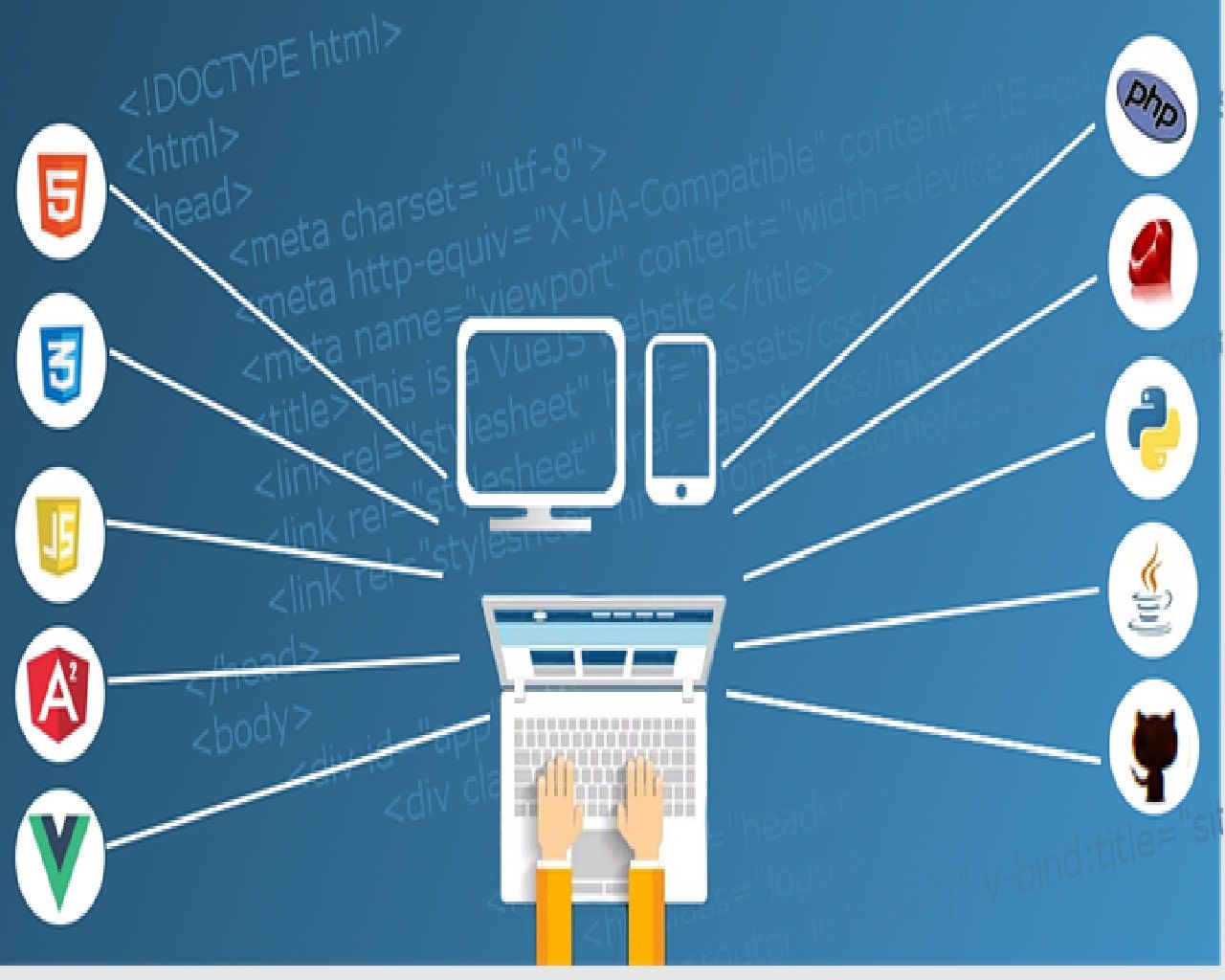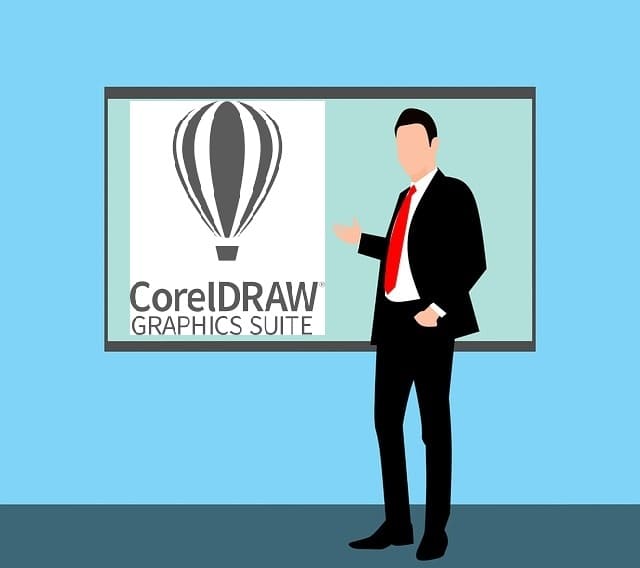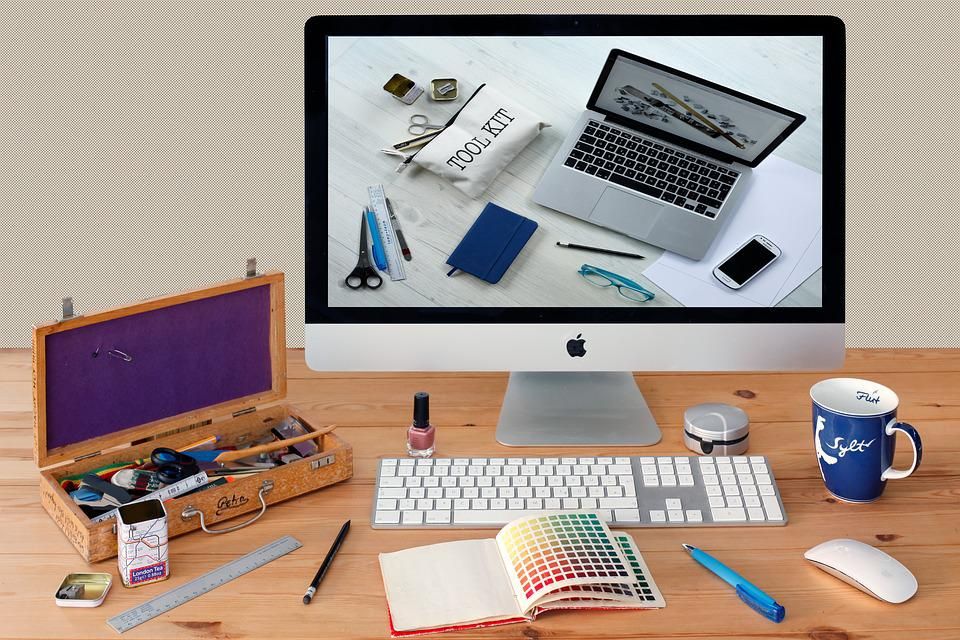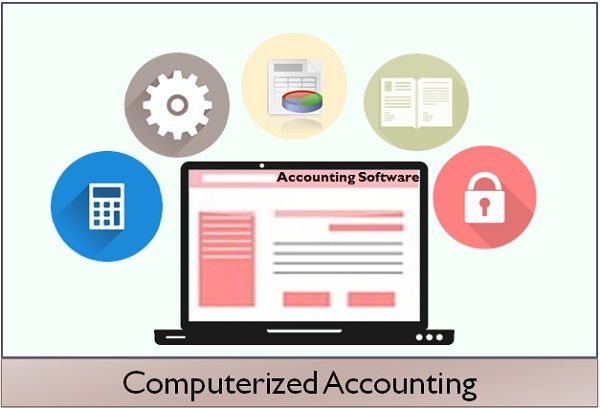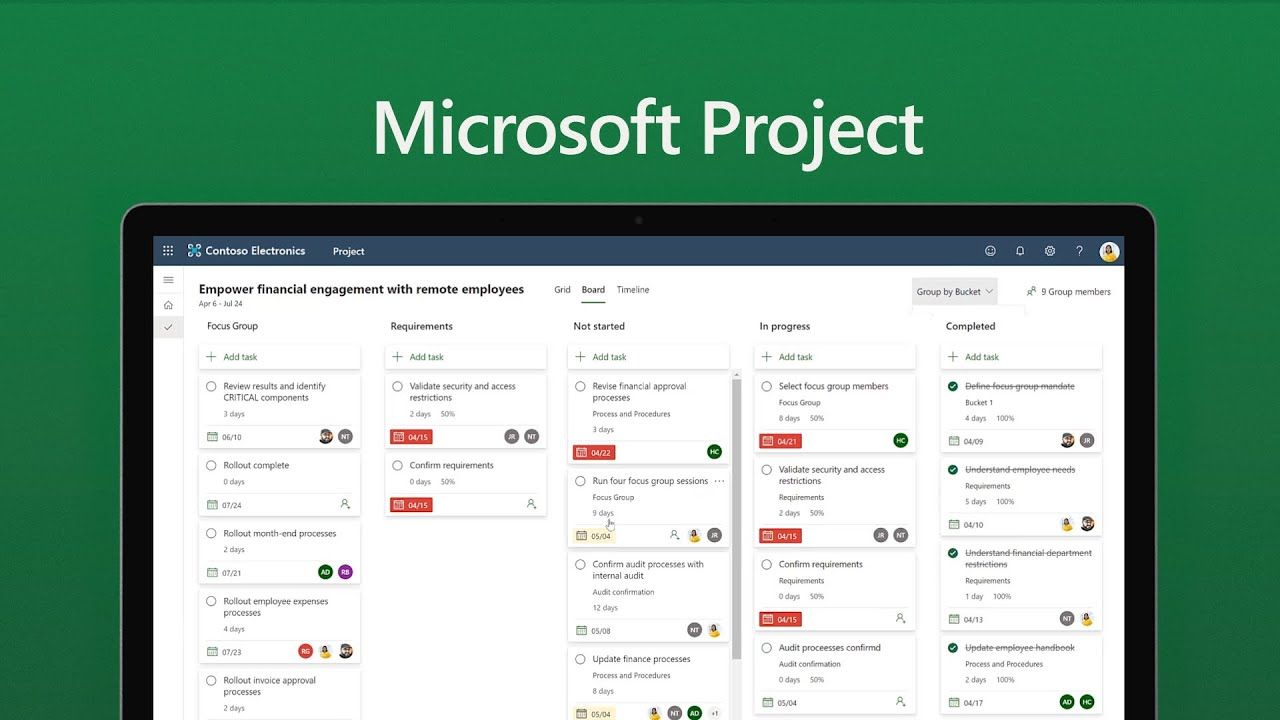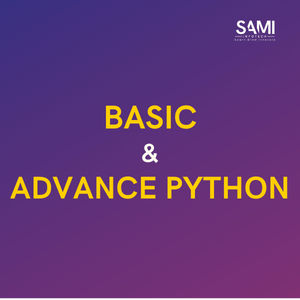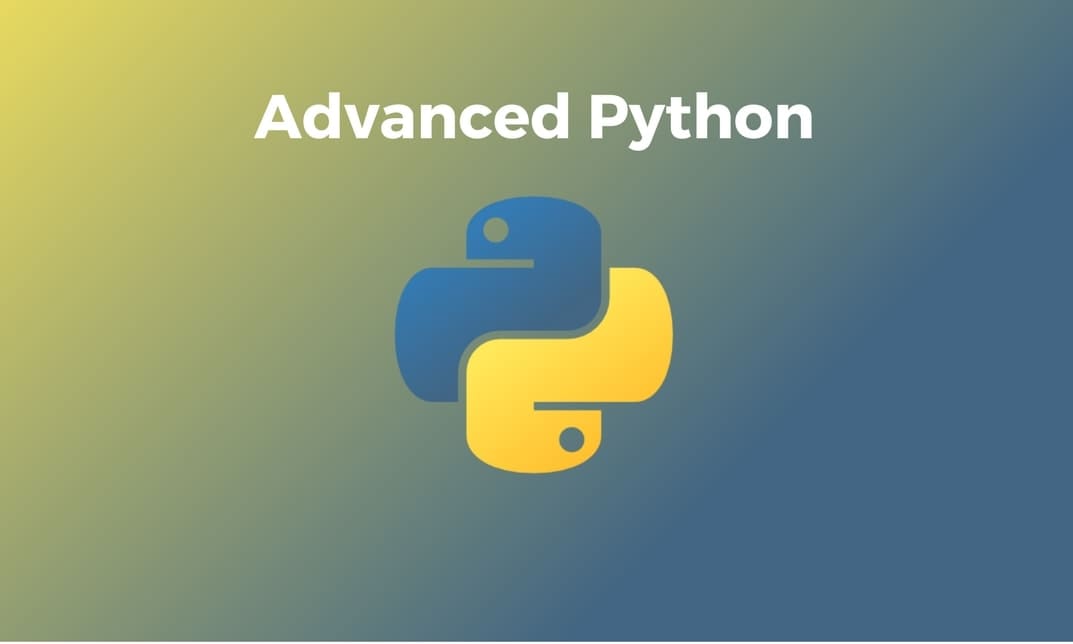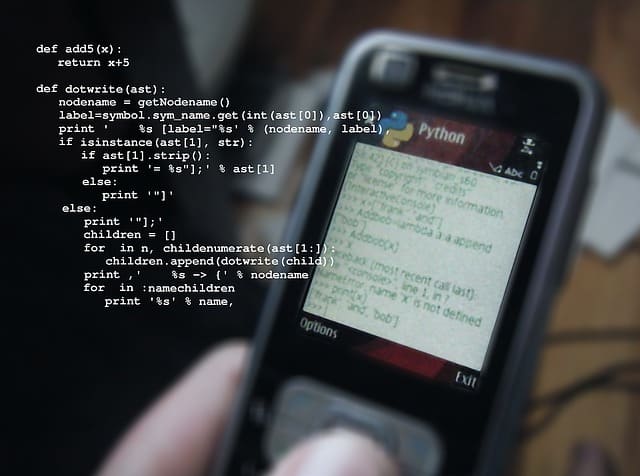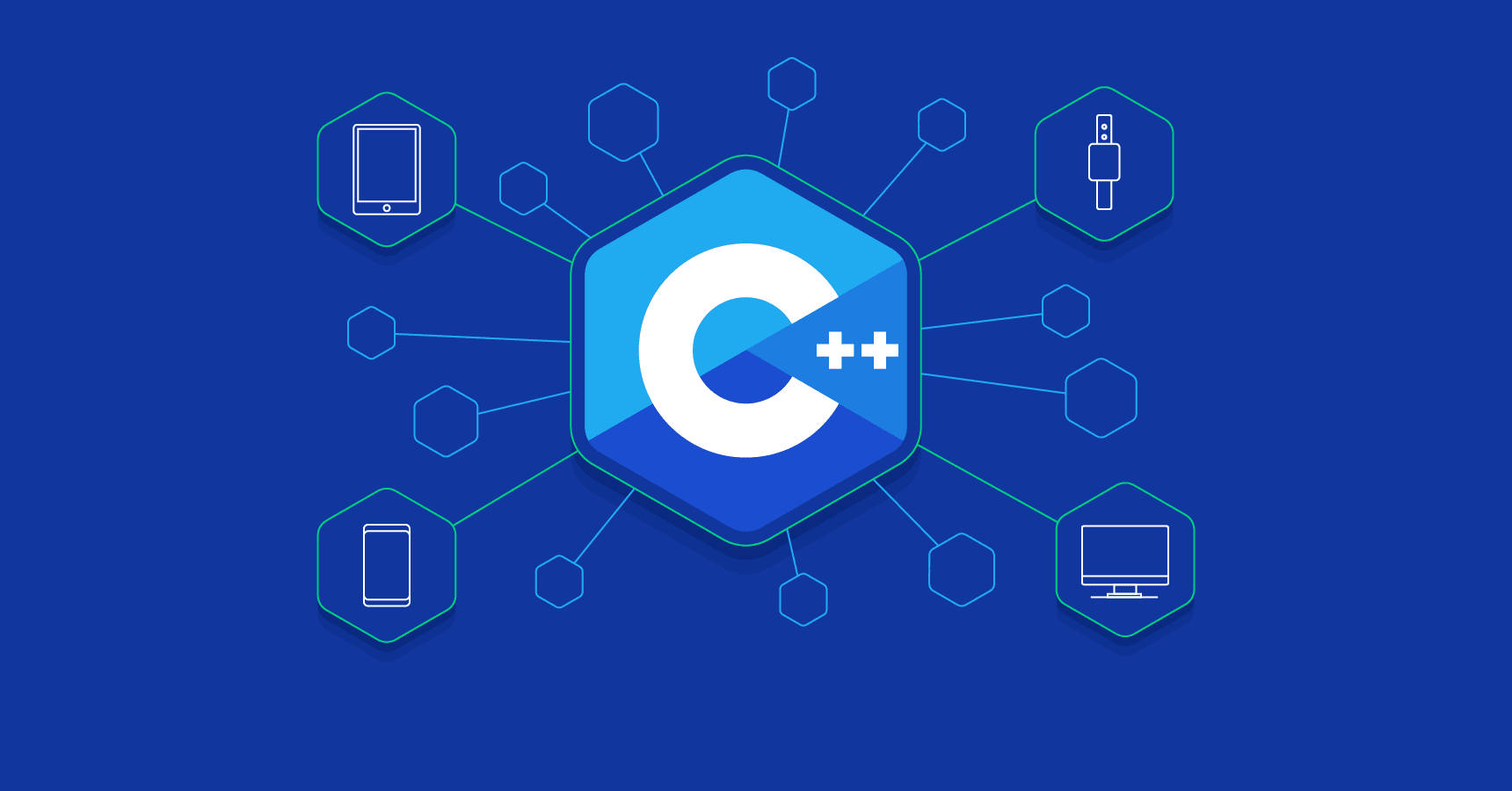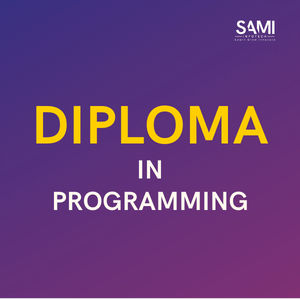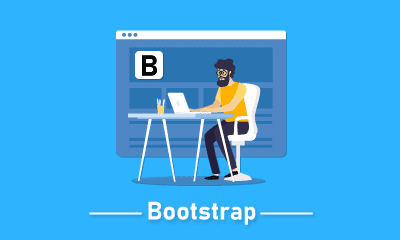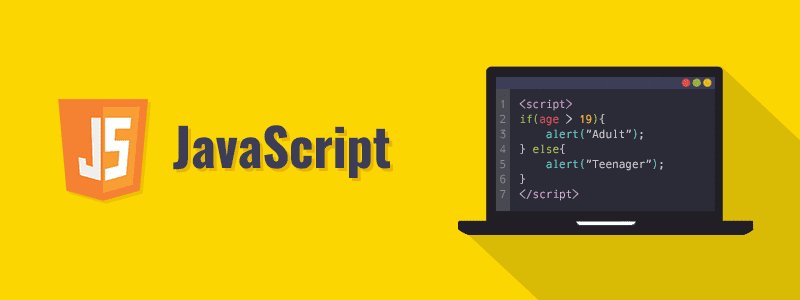What’s Included
1 project file
11 chapter quizzes
Access on tablet and phone
Certificate of completion
Course Description
Learn the basics of Java programming language, including syntax, data types, variables, operators, and control flow statements.Understand key OOP concepts such as classes, objects, inheritance, polymorphism, and encapsulation, essential for building robust and modular Java applications.Explore the Java Standard Library (Java API) and its core packages for performing common tasks such as input/output (I/O), string manipulation, collections, and exception handling.
Covers the basics and importance of C programming, including its history and widespread .
Covers the basics and importance of C programming, including its history and widespread .
Covers the basics and importance of C programming, including its history and widespread .
Covers the basics and importance of C programming, including its history and widespread .
Curriculum
Module 1: Start VBA & Security
- Introduction to VBA
- Security concepts in Excel 2003, 2007, & 2010
- Using Visual Basic Editor (VBE)
- Excel Macro Recorder
Module 2: Excel Objects
- Introduction to Object, Properties & Methods
- Using Input box & Message box
- Sheets, Ranges & Offset
- Excel VBA Variables
Module 3: Conditions & Loops
- Using IF Statement in VBA
- Using SELECT CASE Statement
- Using Do While Loop & FOR NEXT Loop in Excel
Module 4: Functions And Subroutine
- Working with User Defined Functions (UDF)
- Theory on Variables, Scoping etc.
- Working With Dates
- Error Handling Methodologies
Advance VBA (Macros)
Module 1: Forms
- Introduction To Excel VBA User forms
- User forms order of Events Procedures
Module 2: Controls
- Filling User form Controls
- Filling a Listbox and Combobox using Loops
- User form Multipage Control
Module 3: Validations
- Validating user input into a user form
- Textbox and spinbuttons user form controls
- Passing user form control values back to a spreadsheet
- Passing user form control values back to a spreadsheet
Module 4: Array
- Method of storing multiple data in Array
- Defining holding capacity of an Array
- Storing Tabular data in Array
Module 5: Chart
- Creating Chart in Excel using VBA
- Customizing the chart
- Pivot Tables & VBA
- Generating Multiple Pivot Table Reports using VBA
Module 6: Database
- Definition and Purpose of Structures
- Importance in Organizing Data
- Basic Syntax and Declaration
- C Structure Definition
- Access Structure Members
- Initialize Structure Members