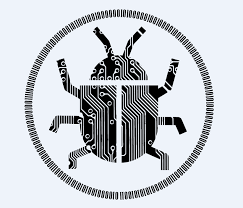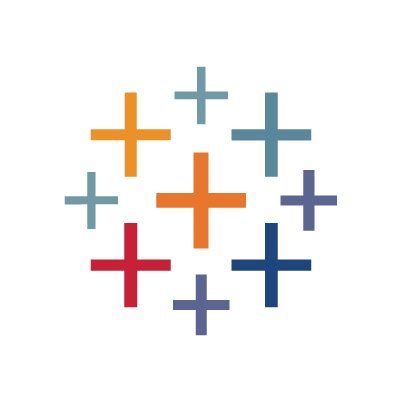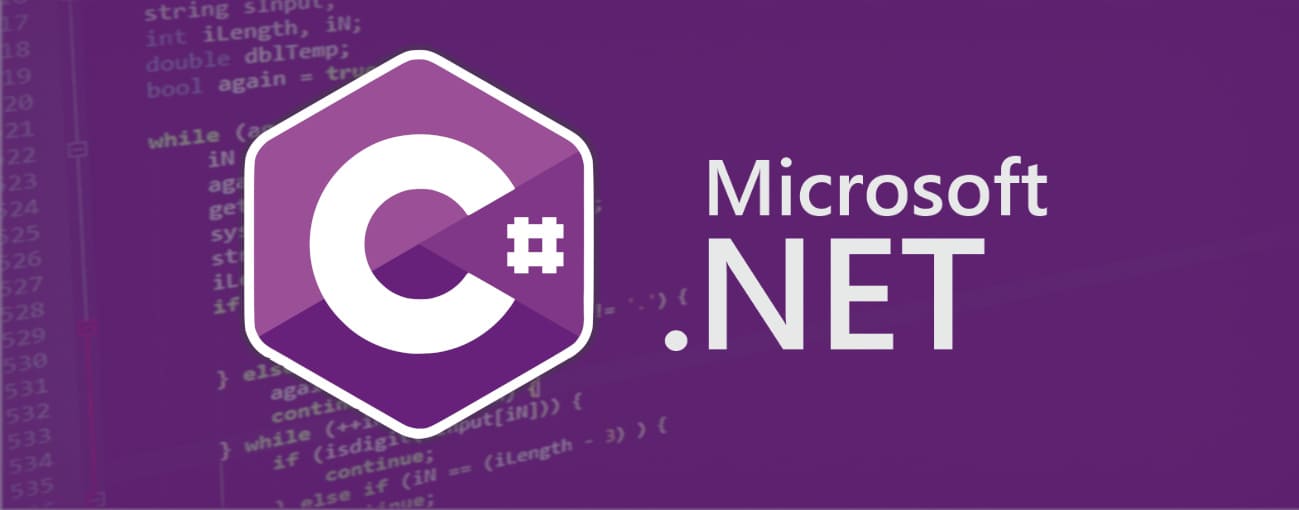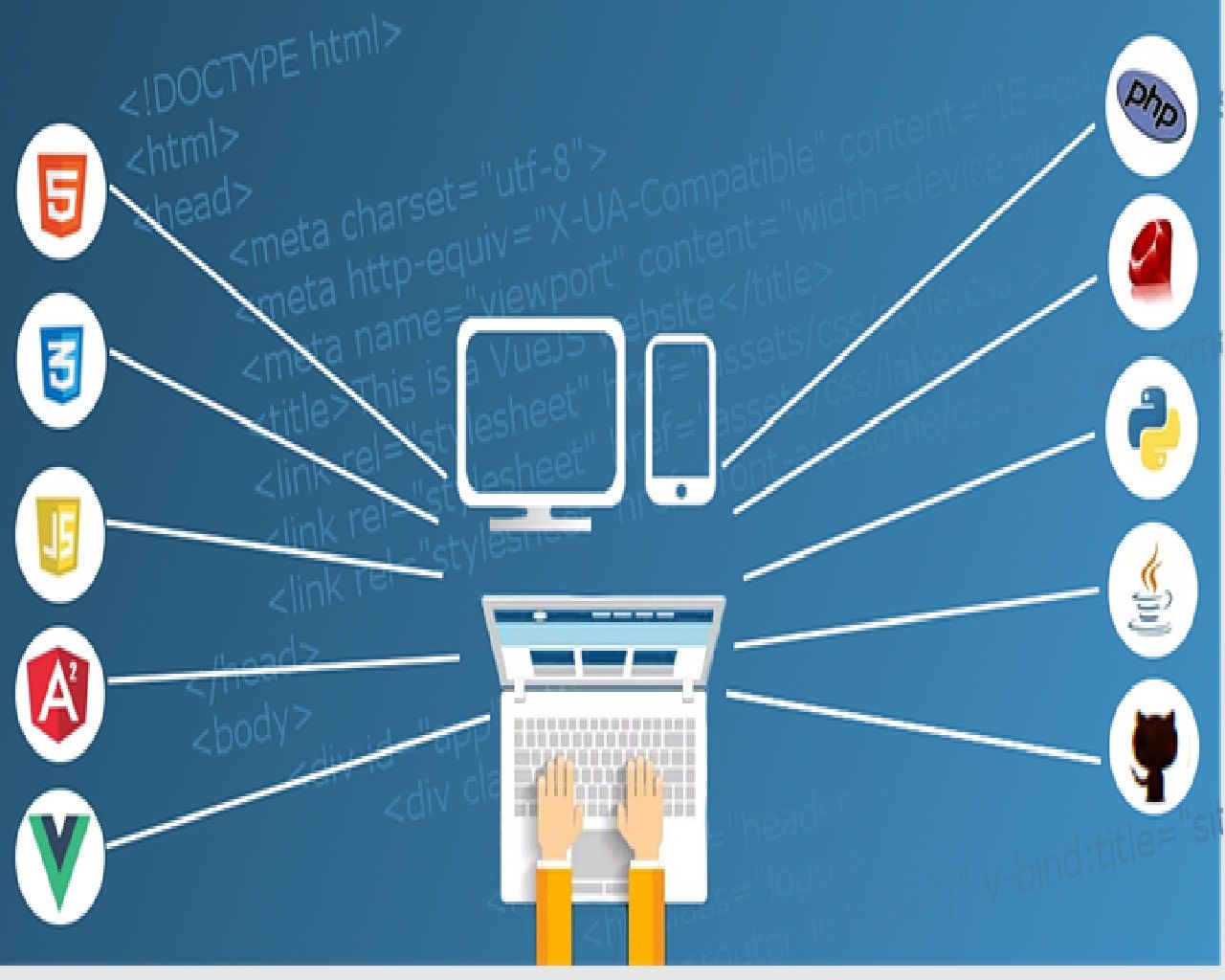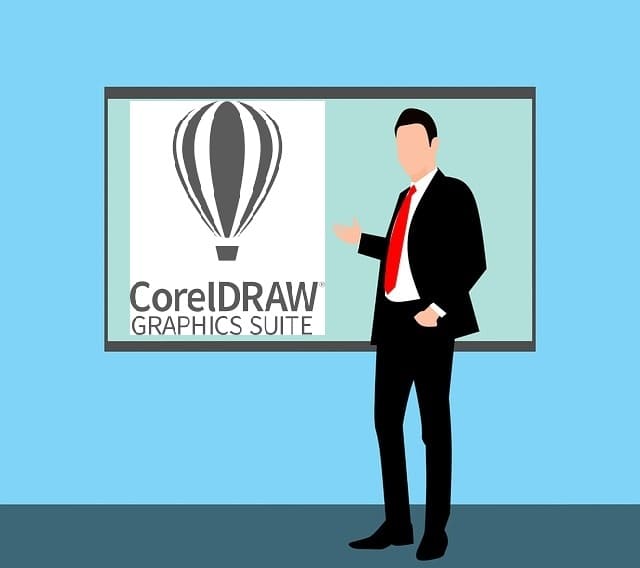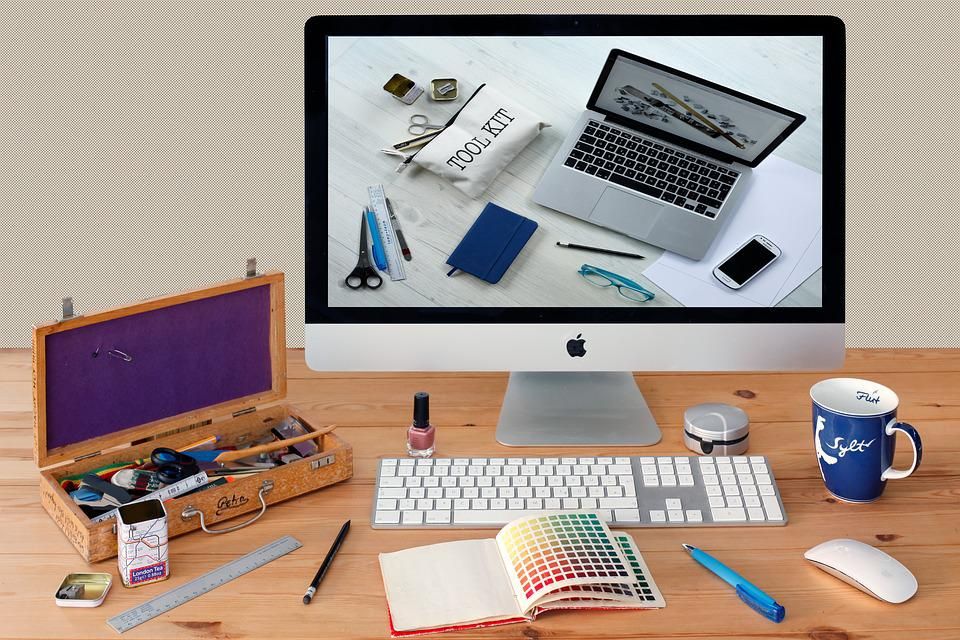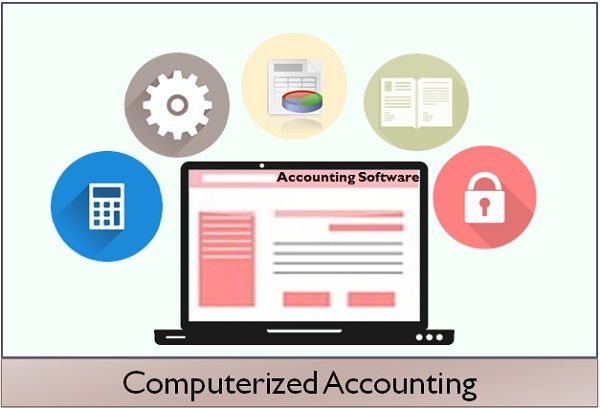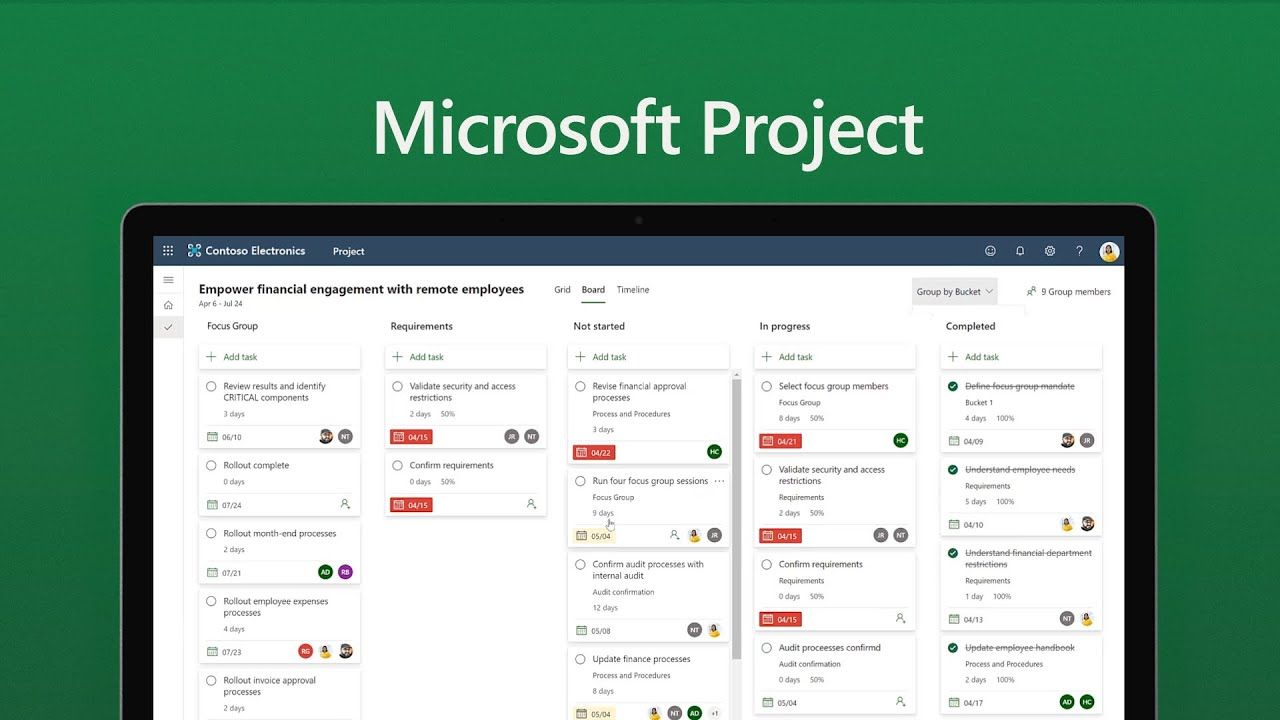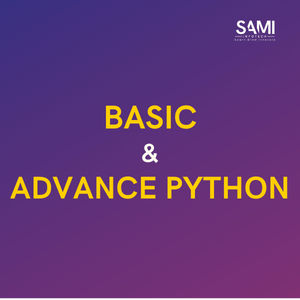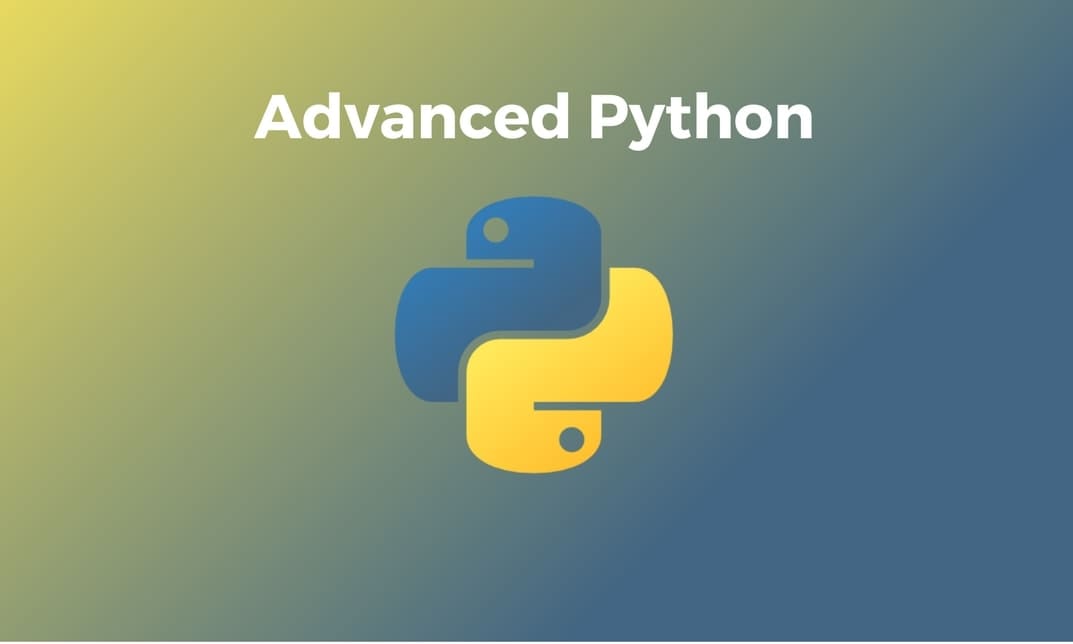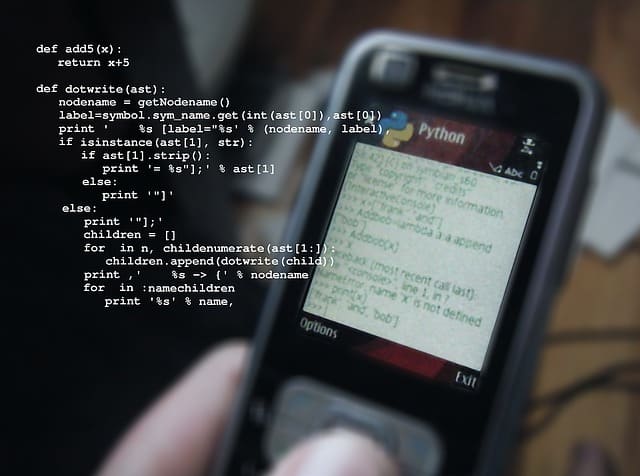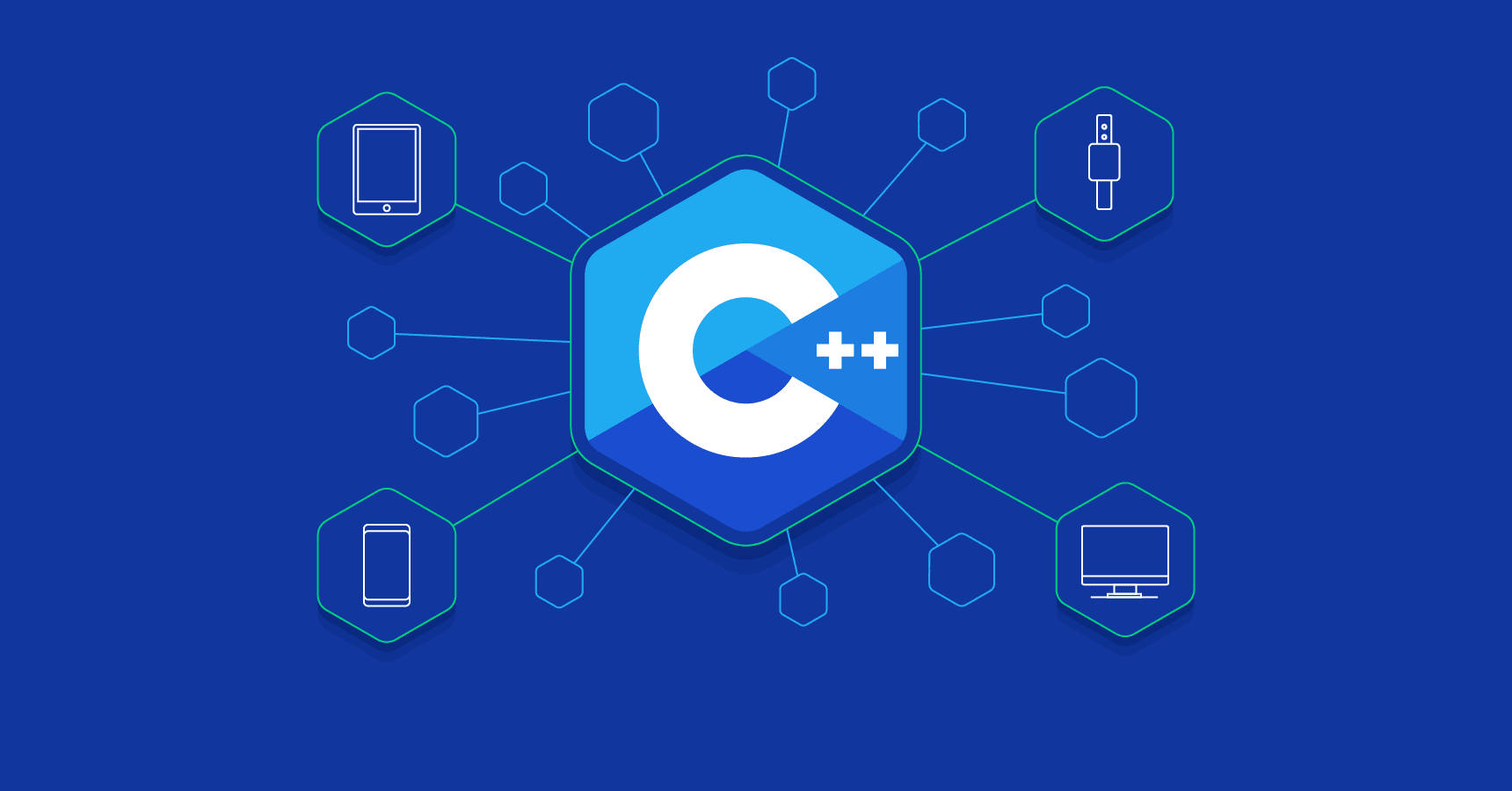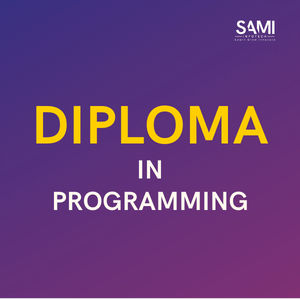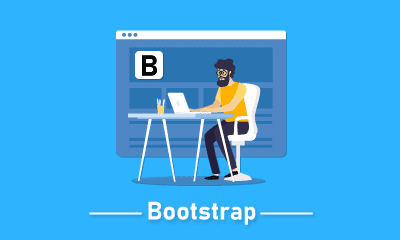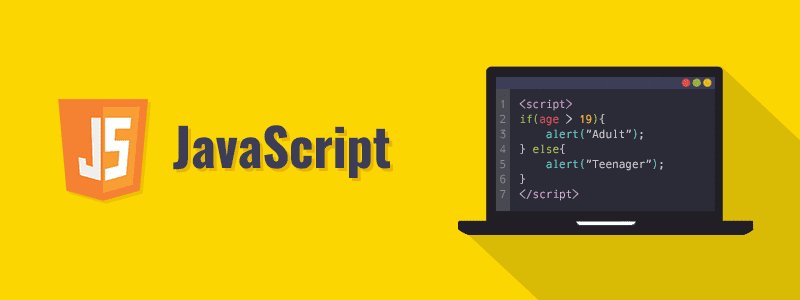Welcome to the world of Graphic Designing course in Navi Mumbai!
In this course Sami Infotech will be introduced you to the fascinating world of graphic designing. You will learn about the different design principles, color theories, typography, and how to use the various design tools to create visually stunning graphic designs in Navi Mumbai.
Graphic Designing Course in Navi Mumbai. Will provide you with the necessary skills to create stunning designs that will leave a lasting impression. Whether it’s for personal use, freelancing, or for a specific job, our course will give you the tools you need to be successful in your career. At the end of the course, you will be able to:
Design visually appealing graphics for various mediums.
Use Adobe Photoshop, Illustrator, and InDesign to create designs.
Design logos and branding materials.
Create designs for print media such as brochures and flyers.
Start your journey now and join our Graphic Designing course in Navi Mumbai. Let’s create something amazing together!
Job Oriented Modules Covered in Graphic Designing
Curriculum
Photoshop
Module 1: Understanding panels
- Overview of Photoshop
- Navigating the interface
- Understanding panels and workspaces
- Introduction to layers and layer management
Module 2: Basic tools
- Basic Tools and Functions
- Using the brush tool
- Introduction to layers
- Exploring the toolbox
Module 3: Adjustments layer pannel
- Marquee Tools
- Lasso Tools
- Differences
- Introduction to Quick Selection Tool
- Introduction to Magic Wand Tool
Module 4: Editing Manipulation
- Overview of Photoshop as a tool for image manipulation
- Understanding the ethics of image manipulation
- Setting up a workspace for efficient workflow give me in list
Module 5: Content Aware &layer panel
- Understanding layers and layer management
- Basic selection tools: Marquee, Lasso, Magic Wand
- Introduction to layer masks for hiding and revealing parts of an imag
Module 6: Color gradients
- Color matching
- Replacement Using selective color
- Adjustments Introduction to color grading techniques
Module 7: Image and background
- Content-Aware Move Tool (J): Move or extend a selected object to another area of the image
- Automatically filling in the background
Module 8: Stroke & RGB Channels
- Curves Adjustment: Curves are a powerful tool for color correction
- Allowing you to adjust the tonality and color balance precisely
- By working in individual RGB channels, you can correct color casts and adjust contrast
Module 9: Color adjustments
- Color grading is the process of altering or enhancing the color of a motion picture
- Video image, or still image.
- In Photoshop, this can be achieved through various methods:
Module 10: Filter colors and images
- Layer StylesDrop Shadow: Adds a shadow that appears behind the layer content
- Giving the illusion of depth. It's widely used to make text or objects stand out from the background.
Module 11: Drop shadow ,outer glow
- Outer Glow & Inner Glow: Adds a soft halo that appears on the outside or inside edges of the layer content
- Respectively. These glows can be colorized and customized in terms of size, spread, and opacity.
Module 12: Highlights and Shadow
- Satin: Applies a blend of shadow and highlight to the layer, creating a satin-like finish.
- It's particularly effective on text and shapes for a lustrous effect.
Module 13: Gradient and pattern
- Color Overlay, Gradient Overlay, and Pattern Overlay.
- Gradient Overlay.
Module 14: Adjustments layer image color
- Using Adjustment Layers and Masks for Non-Destructive Editing.
Module 15: Automatic filling in the background
- To maintain the integrity of your original image and provide flexibility in editing.
- Use adjustment layers for all your color edit
- Layer masks can be applied to these adjustment layers to target specific areas of the image for color correction or enhancement.
Module 16: Tools and matching shadow
- Brush Tool Clone Stamp Tool History Brush Tool Eraser Tool Gradient Tool Blur Tool.
Module 17: Tools information
- Dodge ToolPen ToolType ToolPath Selection ToolRectangle ToolHand ToolZoom Tool
Module 18: Create tools and color tone
- Tool History Brush Tool Eraser Tool Gradient Tool Blur Tool Dodge Clone StampTool
Module 19: Tools and images
- Pen ToolType ToolPath Selection ToolRectangle ToolHand ToolZoom Tool
Module 20: Brush healing tools
- Eyedropper Tool (I): Samples colors in an image.Ruler Tool (I)
- Ruler Tool(I):Measure distances, locations, and angles
- Note Tool: Add notes to an image.5. Retouching ToolsSpot Healing Brush
- Healing Brush (J): Quickly remove blemishes and imperfections.
Coral Draw
Module 1: Introduction and Workspace
- Overview of CorelDraw Setting Up a New Document
Module 2: Short cut keys
- Personalizing the workspace to suit your workflow
- Including custom toolbars and shortcut keys
Module 3: Background Setting
- Creating new documents with specific dimensions
- Color modes
- Background settings
Module 4: Editing Manipulation
- Drawing rectangles, ellipses, polygons, stars, spirals, and using the Freehand
- Perfect Shapes, and the Artistic Media tool for brush strokes and calligraphic effects.
Module 5: Working with shapes ,brush and strokes
- Working with complex shapes using tools like the 3-Point Rectangle/Ellipse
- Basic selection tools: Marquee, Lasso, Magic Wand
- Introduction to layer masks for hiding and revealing parts of an imag
Module 6: Manipulating objects
- Manipulating objects in CorelDRAW involves various actions such as moving, resizing, rotating, and aligning objects
Module 7: Fill color & objects
- Use the Pick tool
- You can also use the Fill Tool (F11) to access more fill options like solid color, gradient fills.
Module 8: Font size and alignments
- Creating artistic text for headlines and paragraph text for body copy.
Module 9: Alignment and Effects
- Applying effects such as envelope to text, fitting text to a path, and text wrapping.With the text selected, look at the property ba
Module 10: Gradient maps
- Lookup Tables (LUTs): LUTs are a sophisticated way to apply color grading to your images
- They can be used to apply cinematic color grading effects or to ensure color consistency across multiple images.
Module 11: Adjustments character
- Kerning: Adjusts the space between two specific characters
- This is useful for fine-tuning the look of your headline or any other text where the default spacing looks awkward.
Module 12: Multiple page documents
- Adjust the page size and orientation to suit your project
Illustrator
Module 1: Introduction
- Workspace Overview: Familiarizing with the interface, including panels , tools, and workspace customization.
- Navigation: Zooming, panning, and navigating through artboards and documents.
Module 2: Drawing and Editing Shapes
- Rectangle Tool (M)
- Rounded Rectangle Tool
Module 3: Pen Tool (P)Ellipse Tool (L)Polygon Tool,Shapes TooL
- Creating basic shapes and objects Introduction to Adobe Illustrator
- Overview of Adobe Illustrator interface and workspace Introduction to basic tools: Selection tool, Direct Selection tool, Pen tool, Shape tools, etc
Module 4: Corner Points,Smooth Points,Select Shapes
- Corner points, smooth points,select shapes, to changes the color mode of an existing.
Module 5: Color mode of document
- Working with Color and Gradients Working with color swatches and color modes: RGB, CMYK, and spot colors.
Module 6: Texts effects
- These are categorized into Illustrator Effects (vector-based)
- Photoshop Effects (raster-based), among others.
Module 7: Layers and Masks
- Drawing and Editing TechniquesDrawing complex shapes and curves using the Pen tool
Module 8: Editing an Opacity Mask
- Selection Tool
- Transparency Control
- Gradual Transition
- Layer Independence
- Non-Destructive Editing
Module 9: Combining Shapes
- Use the Pathfinder panel to combine simple shapes into complex ones.
Module 10: Introduction to Typography
- Adding Text: Learn how to add and edit text.
- Basic Typography Settings: Explore font choices, size, leading, kerning, and tracking.
Indesign
Module 1: Introduction to InDesign,Workspace Overview,Setting Up a New Document
- Understanding the purpose and capabilities of InDesign within the Adobe Suite.
- InDesign interface, including panels, tools, and workspace customizationCreating new documents, understanding document setup options like page size, margins, columns, and bleed.
Module 2: Text Frames
- Creating and manipulating text frames, which are containers for text in InDesign.
Module 3: Importing Text
- Import text from various formats and flowing text through multiple frames.
Module 4: Formatting Tex,Using Styles
- Exploring character and paragraph formatting options, including fonts, size, leading, kerning, tracking, and alignment.Creating and applying paragraph and character styles for consistent formatting across your document.
Module 5: Layout and Design
- Master Pages: Using master pages to apply consistent layouts and elements across multiple pages.
- Grids and Guides: Setting up grids and guides for precise alignment and layout control.
- Layers: Organizing content on different layers for better workflow and management.
Module 6: Color and Effects
- Color Management: Working with color swatches, gradients, and CMYK/RGB color models
- Effects: Applying effects like drop shadows, glows, and transparency to text and objects.
Module 7: Patterns and Brushes
- Creating Pattern design and apply custom patterns.
- Working with Brushes: Explore different brush types (Art, Pattern, Scatter) and create custom brushes.
Module 8: Effects and Appearance
- Blend, Contour, and Distortion Effects: Creating advanced effects using blend, contour, and distortion tools.
- Lens Effects: Applying lens effects to create unique visual effects.
Module 9: strokes, and effects
- Using the Appearance Panel: Understand how to use the Appearance Panel to add multiple fills, strokes, and effects to an object.
Module 10: Color and Swatches
- Color Theory Basics: Understand RGB vs. CMYK and when to use each.
- Working with Color: Learn to use the Color Picker, Color Panel, and Swatches Panel.
Module 11: Typography in in design
- InDesign comprehensive set of tools for managing and manipulating type
- Here’s how to leverage these tools for effective typography
Module 12: Layers and Organization
- Creating and Managing Layers: Click the "New Layer" button at the bottom of the Layers panel to add a new layer
- You can double-click on any layer to rename it, making it easier to identify its contents (e.g., "Text", "Images", "Background").
Page Maker
Module 1: Introduction to PageMaker
- History and Evolution: A brief look at how PageMaker came to be and its transition to Adobe InDesign.
- offered a variety of features for creating professional-quality documents.
Module 2: Navigating the Workspace
- Workspace Layout: Familiarizing with the toolbars, menus, palettes, and the document setup.
- Customizing the Workspace: How to customize and save workspace layouts for different types of projects.
Module 3: Setting Up Documents
- Creating New Documents: Starting new projects with the right settings for page size, orientation, and margins.
Module 4: Working with Text
- Working with text in Adobe PageMaker involves various steps.
- from adding and importing text to formatting and adjusting it within your layout.
Module 5: Page Layout
- Choose a Template: PageMaker offers a variety of templates that can kickstart your layout process.
- These templates come with predefined layouts for different types of documents.
Module 6: Color Management
- RGB (Red, Green, Blue): Used for digital displays, such as monitors and web graphics
- It’s based on light, and colors are created by combining red, green, and blue light.
- CMYK (Cyan, Magenta, Yellow, Black): Used for print materials.
- It’s based on ink, and colors are created by combining these four ink colors.
Module 7: Patterns and Brushes
- Place the pattern image inside a frame and use it as a background fill for that frame.
- You can scale, rotate, or adjust the pattern within the frame to achieve the desired look.
Module 8: Creating Tables
- Methods for creating and formatting tables within PageMaker.
- How to import tables from other applications like Microsoft Excel.
- While PageMaker doesn't have a direct table creation tool like newer software such as Adobe InDesign.
Module 9: Publishing Documents
- Publishing documents in Adobe PageMaker involves several key steps to ensure your document is ready for its final output
- whether it's for print, web, or another format.
Module 10: Working with Images and GraphicsImport Images: Place images into your document
- Import Images: Place images into your document using the 'Place' command, and adjust their position and scaling as needed.
Module 11: Import Images
- Prepare Your Images: Before importing, ensure your images are in a compatible format.
- PageMaker supports various formats such as JPEG, TIFF, BMP, and EPS.
- It's also a good practice to edit and save your images at the intended size and resolution using an image editing software to reduce the need for extensive scaling in PageMaker, which can affect image quality.
Module 12: Fine-Tuning and Adjustments
- Precision Editing
- Alignment Tools
- Color Correction
- Typography Controls